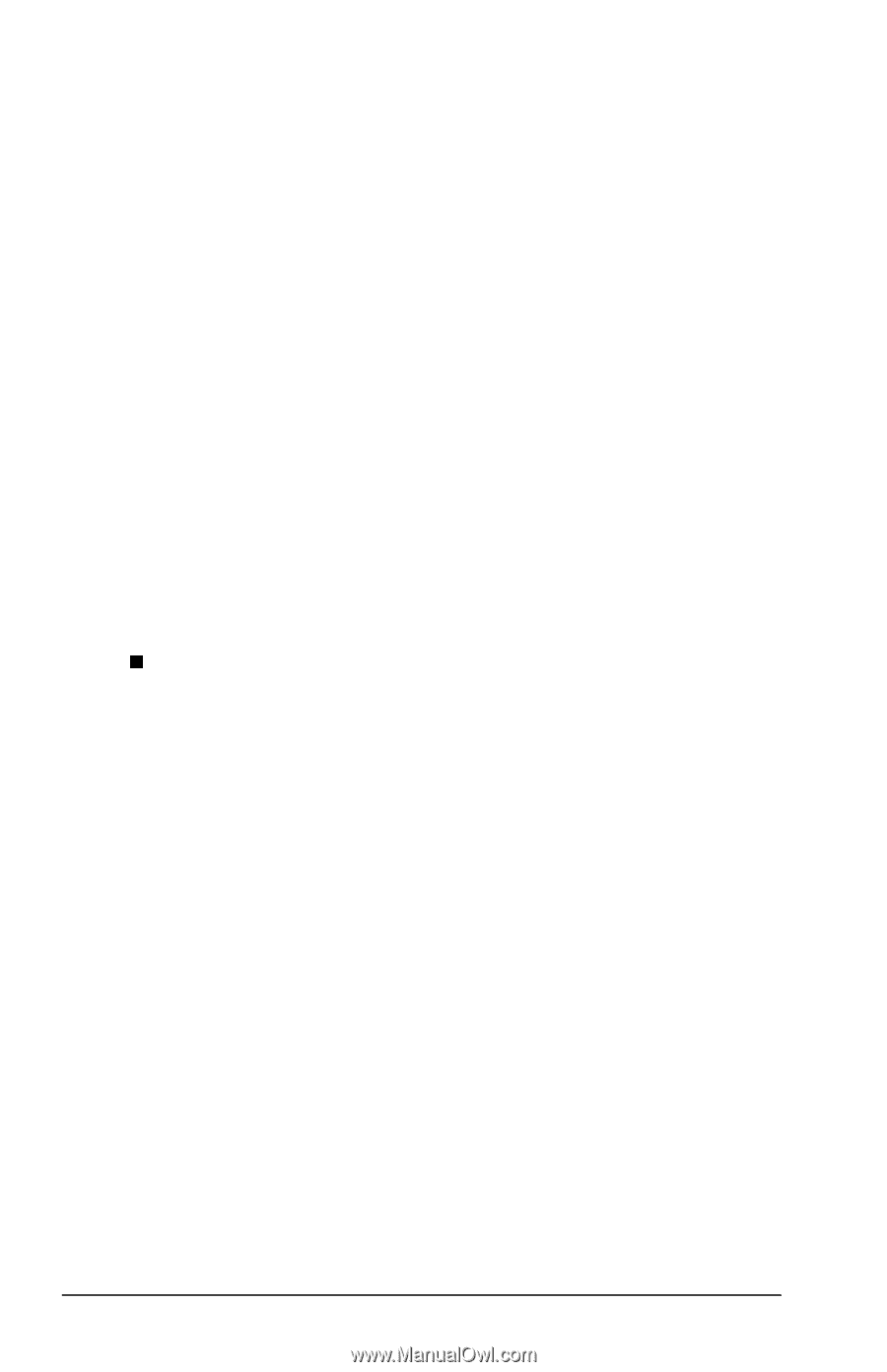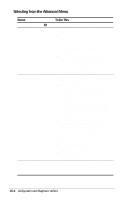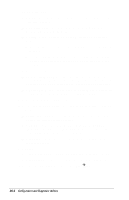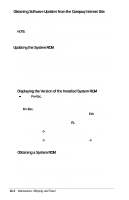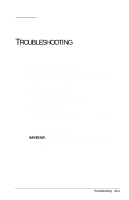Compaq Armada E700 Compaq Armada E700 Series Reference Guide - Page 112
Obtaining Software Updates from the Compaq Internet Site, Updating the System ROM - bios update
 |
View all Compaq Armada E700 manuals
Add to My Manuals
Save this manual to your list of manuals |
Page 112 highlights
Obtaining Software Updates from the Compaq Internet Site You can obtain all Compaq system software and firmware, with download and installation instructions, from the Compaq Internet site at http://www.compaq.com. NOTE: Most software on this site is packaged in a compressed file called a SoftPaq. A compressed file containing a system read only memory (ROM) is called a ROMPaq. Updating the System ROM s Compaq recommends that you s Install each system ROM update for your computer model as it becomes available. s Confer with your Information Services department before updating your system ROM if your system is connected to a network. s Updating your system ROM will not affect your system software settings. Displaying the Version of the Installed System ROM n Press Fn+Esc. The number beside System BIOS is the version number of your system ROM. s If you are unable to display the ROM version number with Fn+Esc, you may be able to display it in Computer Setup: 1. Turn on or restart the computer, then press F10 when the blinking cursor appears upper-right on the screen. 2. To change the language, press F2. 3. To view the version number of the installed system ROM, select FileÅSystem Information. 4. To close Computer Setup and restart the computer, select FileÅSave Changes and Exit or FileÅIgnore Changes and Exit. Obtaining a System ROM You can obtain the latest system ROM for the computer at no charge by mail or from the Internet. s To order a system ROM, refer to "Worldwide Telephone Numbers" in Appendix A to contact a Compaq authorized dealer, reseller, or service provider. 16-2 Maintenance, Shipping, and Travel