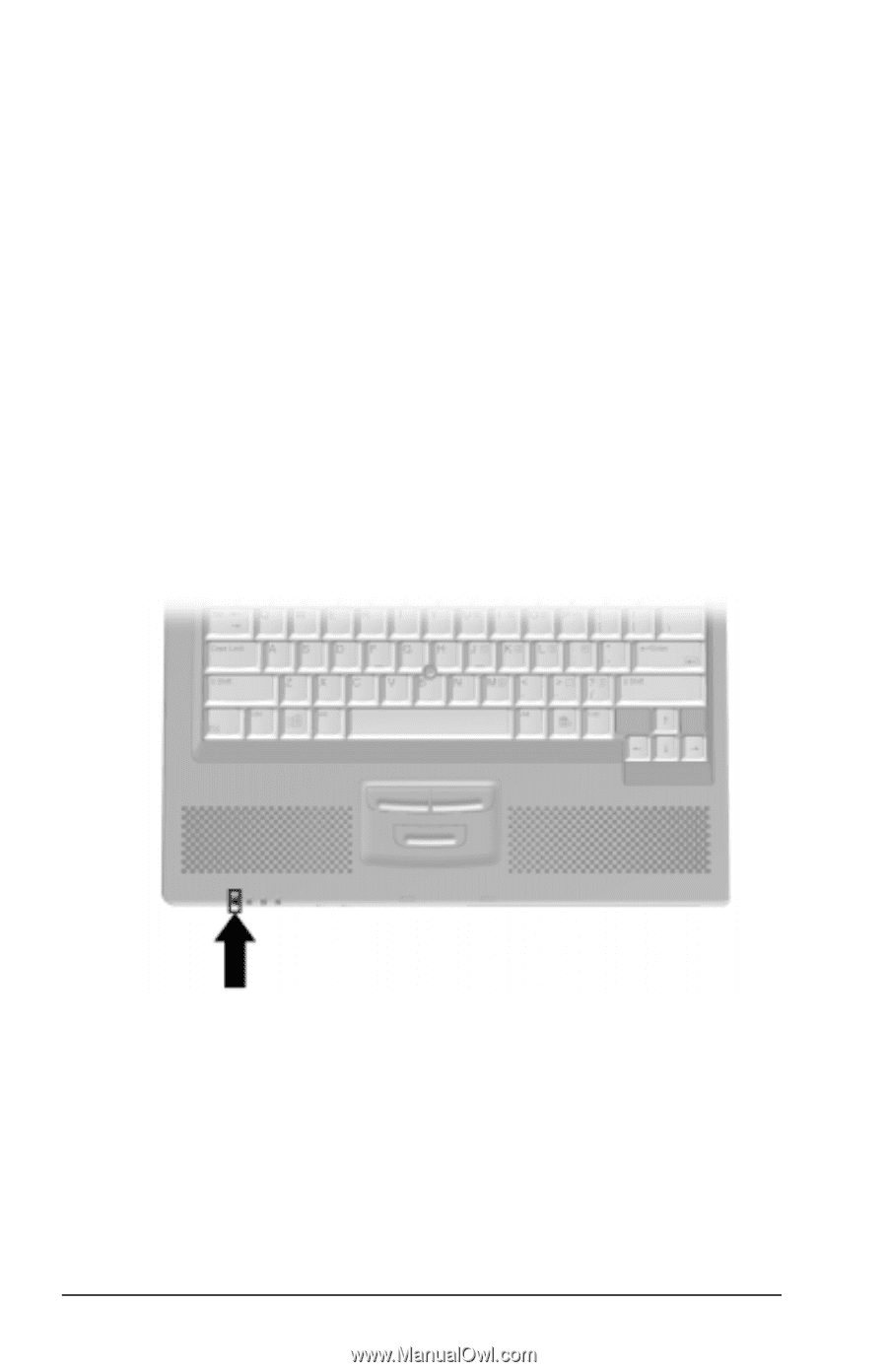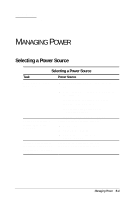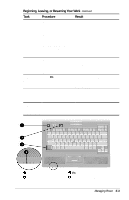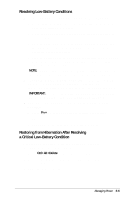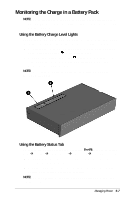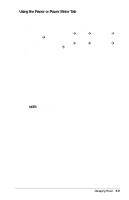Compaq Armada E700 Compaq Armada E700 Series Reference Guide - Page 41
Charging a Battery Pack
 |
View all Compaq Armada E700 manuals
Add to My Manuals
Save this manual to your list of manuals |
Page 41 highlights
Charging a Battery Pack A battery pack inserted into the computer battery bay, the computer MultiBay, or an optional Battery Charger or docking base charges whenever external power is available. NOTE: Charging may be delayed if a battery pack is new, has not been used for 2 weeks or more, or is much warmer or cooler than a comfortable room temperature. s If you are charging the battery pack in the computer- s External power can be supplied to the computer through the power cord, an optional docking base, or an optional Automobile Power Adapter/Charger. NOTE: An optional Aircraft Power Adapter does not charge a battery pack. s The battery light, shown below, turns on while the battery pack is charging and turns off when the battery pack is fully charged. s To increase the accuracy of all battery charge displays- s Allow a battery pack to discharge to the low-battery level through normal use before charging it. s When you charge a battery pack, charge it fully. s Calibrate a new battery pack before you charge it. s Check the calibration on a battery pack that has not been used for 2 weeks or more before you charge it. 5-6 Managing Power