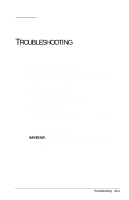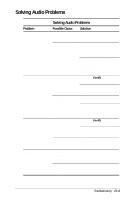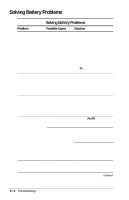Compaq Armada E700 Compaq Armada E700 Series Reference Guide - Page 120
Solving Battery Problems, Problem, Possible Cause, Solution, Contact your Compaq
 |
View all Compaq Armada E700 manuals
Add to My Manuals
Save this manual to your list of manuals |
Page 120 highlights
Solving Battery Problems Continued Problem Possible Cause Solution Battery pack is Warming occurs warm after charging. during charging. No action is required. Computer shut down and work in memory was lost when a battery pack that was the only power source available to the system was replaced. Suspend (Standby) was not initiated before removing the discharged battery pack. A fully charged battery pack was not inserted within 5 minutes after removing the discharged battery pack. Restore power,** then turn on the computer with the power switch. The auxiliary (nickel metal hydride) battery charge is low because the computer was not connected to a power source for an extended time period. Restore power,** then turn on the computer with the power switch. To charge the auxiliary battery, connect the computer to external power** for approximately 24 hours. The auxiliary battery has reached the end of its useful life. Restore power,** then turn on the computer with the power switch. Contact your Compaq authorized service provider to replace the auxiliary battery. Date and time must be reset each time the computer is turned on. The backup Restore power,** then turn (lithium coin cell) on the computer with the battery that backs power switch. up the real-time clock has reached the end of its useful life. Contact your Compaq authorized service provider to replace the real-time clock backup battery. *In Windows 98 the term alarm replaces the term beep. **External power supplied through an optional Aircraft Power Adapter can be used to run the computer, but not to charge a battery pack. Continued Troubleshooting 17-5