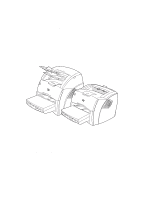HP 1200 HP LaserJet 1200 Series - User Guide - Page 7
Media, Printing tasks, Editing scanned text Optical Character Recognition .. 85
 |
UPC - 637836445790
View all HP 1200 manuals
Add to My Manuals
Save this manual to your list of manuals |
Page 7 highlights
4 Media Optimizing print quality for media types 62 Printing transparencies and labels 63 Printing envelopes 64 Printing letterhead or preprinted forms 66 Printing custom-sized media or cardstock 67 5 Printing tasks Printing with manual feed 70 Printing on both sides of the paper (manual duplexing 71 Printing watermarks 74 Accessing the watermark feature 74 Printing multiple pages on a single sheet of paper (N-up printing 75 Accessing the multiple pages per sheet feature (Windows 75 Accessing the multiple pages per sheet feature (Mac OS 75 Printing booklets 76 Canceling a print job 78 Understanding print quality settings 79 Using EconoMode (Save Toner 80 6 Scanning tasks Starting a scan 82 Working with scanned items 83 Scanning to e-mail 83 Using the e-mail feature (Windows 98, 2000, Millennium, NT 4.0 84 Using the e-mail feature (Mac OS 84 Editing scanned text (Optical Character Recognition 85 Using the OCR feature (Windows 98, 2000, Millennium, NT 4.0, and Mac OS 85 Storing scanned text or images 87 Using the Store feature (Windows 98, 2000, Millennium, NT 4.0, and Mac OS 87 Acquiring an image 88 Adjusting the contrast 88 Accessing the contrast feature 88 Enhancing the scanned image in HP Document Manager . . . 89 Accessing the image enhancement features 89 EN 5