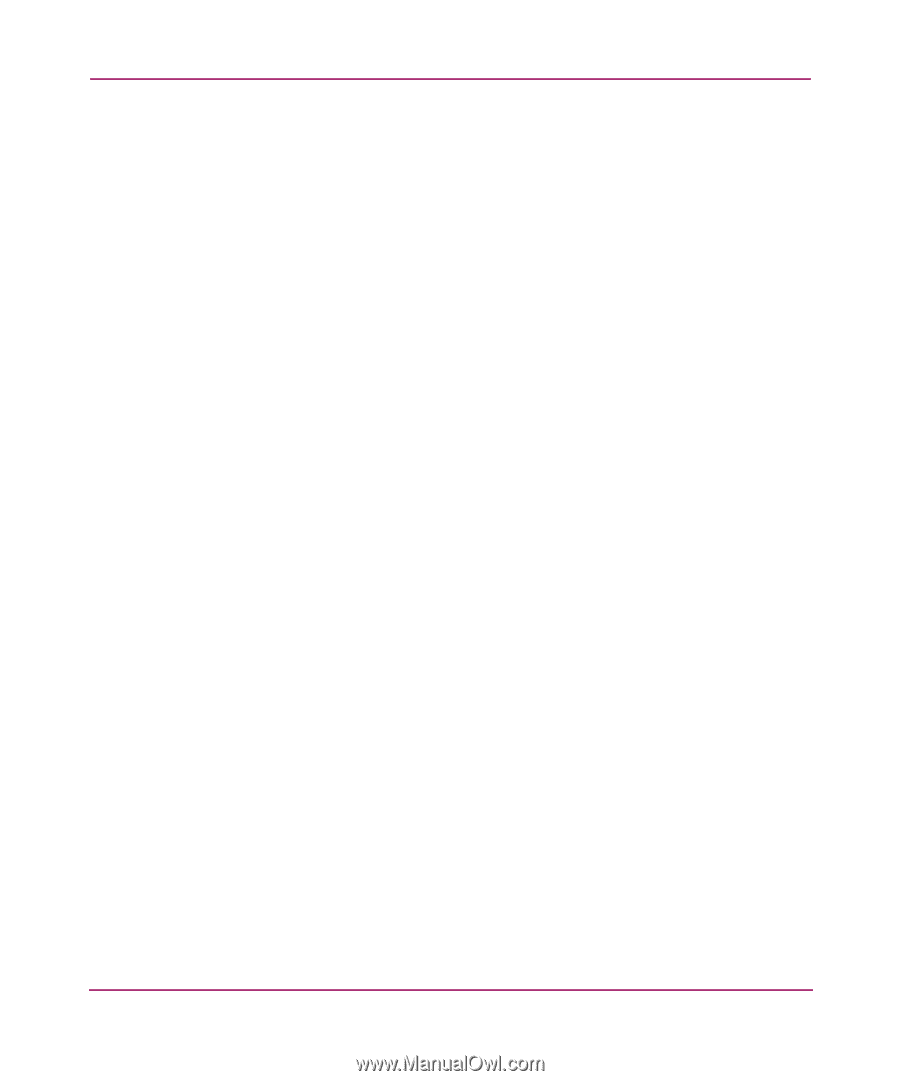Contents
10
Fabric OS Procedures Version 3.1.x/4.1.x User Guide
Test a Switches Internal Components . . . . . . . . . . . . . . . . . . . . . . . . . . . . . . . . . . . 222
Test Components To and From the HBA . . . . . . . . . . . . . . . . . . . . . . . . . . . . . . . . 222
Check All Switch Components Between Main Board, SFP, and Fiber Cable . . . . 223
Check Port’s External Transmit and Receive Path . . . . . . . . . . . . . . . . . . . . . . . . . 225
Check all Switch Components of the Port Transmit and Receive Path. . . . . . . . . . 227
Additional Component Tests . . . . . . . . . . . . . . . . . . . . . . . . . . . . . . . . . . . . . . . . . . 228
Link Failure . . . . . . . . . . . . . . . . . . . . . . . . . . . . . . . . . . . . . . . . . . . . . . . . . . . . . . . . . . . . . 229
Possible Causes for Link Failure . . . . . . . . . . . . . . . . . . . . . . . . . . . . . . . . . . . . . . . . . . 229
Switch State . . . . . . . . . . . . . . . . . . . . . . . . . . . . . . . . . . . . . . . . . . . . . . . . . . . . . . . 229
Port’s Physical State . . . . . . . . . . . . . . . . . . . . . . . . . . . . . . . . . . . . . . . . . . . . . . . . 230
Speed Negotiation Failure . . . . . . . . . . . . . . . . . . . . . . . . . . . . . . . . . . . . . . . . . . . . 230
Link Initialization Failure (Loop) . . . . . . . . . . . . . . . . . . . . . . . . . . . . . . . . . . . . . . 231
Point-to-Point Initialization Failure. . . . . . . . . . . . . . . . . . . . . . . . . . . . . . . . . . . . . 232
Port Has Come Up in a Wrong Mode . . . . . . . . . . . . . . . . . . . . . . . . . . . . . . . . . . . 232
Marginal Links . . . . . . . . . . . . . . . . . . . . . . . . . . . . . . . . . . . . . . . . . . . . . . . . . . . . . . . . . . . 234
Confirming the Problem. . . . . . . . . . . . . . . . . . . . . . . . . . . . . . . . . . . . . . . . . . . . . . . . . 234
Isolating the Areas . . . . . . . . . . . . . . . . . . . . . . . . . . . . . . . . . . . . . . . . . . . . . . . . . . . . . 235
Ruling Out Cabling Issues . . . . . . . . . . . . . . . . . . . . . . . . . . . . . . . . . . . . . . . . . . . . . . . 236
Nx_Port (Host or Storage) Issues. . . . . . . . . . . . . . . . . . . . . . . . . . . . . . . . . . . . . . . . . . 236
Glossary. . . . . . . . . . . . . . . . . . . . . . . . . . . . . . . . . . . . . . . . . . . . . . . . . . . . . . . .237
Index . . . . . . . . . . . . . . . . . . . . . . . . . . . . . . . . . . . . . . . . . . . . . . . . . . . . . . . . . .269
Figures
1
Graphic Illustration of Core Switch 2/64. . . . . . . . . . . . . . . . . . . . . . . . . . . . . . . . . . . . 111
2
Switch Update Requirements. . . . . . . . . . . . . . . . . . . . . . . . . . . . . . . . . . . . . . . . . . . . . 141
3
Fibre Channel Process Flow Chart. . . . . . . . . . . . . . . . . . . . . . . . . . . . . . . . . . . . . . . . . 195
Tables
1
Areas to be Configured for the Core Switch 2/64 . . . . . . . . . . . . . . . . . . . . . . . . . . . . . . 16
2
Description of configupload Options. . . . . . . . . . . . . . . . . . . . . . . . . . . . . . . . . . . . . . . . 38
3
Switch Series and Applicable Firmware . . . . . . . . . . . . . . . . . . . . . . . . . . . . . . . . . . . . . 49
4
Hexidecimal to binary conversions . . . . . . . . . . . . . . . . . . . . . . . . . . . . . . . . . . . . . . . . . 73
5
Removed Listeners for the Core Switch 2/64 and SAN Switch 2/32 . . . . . . . . . . . . . . . 95
6
SAN Switch 2/32 Password Accounts. . . . . . . . . . . . . . . . . . . . . . . . . . . . . . . . . . . . . . . 97
7
Core Switch 2/64 Password Accounts. . . . . . . . . . . . . . . . . . . . . . . . . . . . . . . . . . . . . . . 98
8
Sample Fabric Scenarios . . . . . . . . . . . . . . . . . . . . . . . . . . . . . . . . . . . . . . . . . . . . . . . . 142