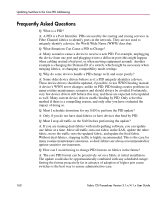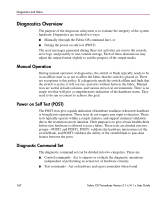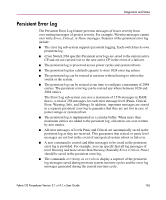HP StorageWorks MSA 2/8 HP StorageWorks Fabric OS Procedures V3.1.x/4.1.x User - Page 165
Persistent Error Log, Warning, Error, Critical, Panic
 |
View all HP StorageWorks MSA 2/8 manuals
Add to My Manuals
Save this manual to your list of manuals |
Page 165 highlights
Diagnostics and Status Persistent Error Log The Persistent Error Log feature prevents messages of lesser severity from over-writing messages of greater severity. For example, Warning messages cannot over write Error, Critical, or Panic messages. Features of the persistent error log include: ■ The error log sub-system supports persistent logging. Each switch has its own persistent log. ■ (Core Switch 2/64 specific) Persistent error logs are saved to the current active CP and are not carried over to the new active CP in the event of a failover. ■ The persistent log is preserved across power cycles and system reboots. ■ The persistent log has a default capacity to store 1024 error log entries. ■ The persistent log can be resized at run time without having to reboot the switch or the system. ■ The persistent log can be resized at run time to configure a maximum of 2048 entries. The persistent error log can be resized any where between 1024 and 2048 entries. The Error Log sub-system can save a maximum of 1536 messages in RAM, that is, a total of 256 messages for each error message level (Panic, Critical, Error, Warning, Info, and Debug). In addition, important messages are stored in a separate persistent error log to guarantee that they are not lost in case of power outage or system reboot. ■ The persistent log is implemented as a circular buffer. When more than maximum entries are added to the persistent log, old entries are over-written by new entries. ■ All error messages of levels Panic and Critical are automatically saved in the persistent log as they are received. This guarantees that critical or panic level messages are not lost in the event of unexpected system reboot or fail-over. ■ A new command to control and filter messages to be saved in the persistent error log is provided. For example, you can specify that all log messages of level Warning and more severe than Warning (basically Error, Critical, Panic) should be saved in the persistent error log. ■ The commands errdump or errshow display a superset of the persistent log messages saved during previous system run time cycles and the error log messages generated during the current run time cycle. Fabric OS Procedures Version 3.1.x/4.1.x User Guide 165