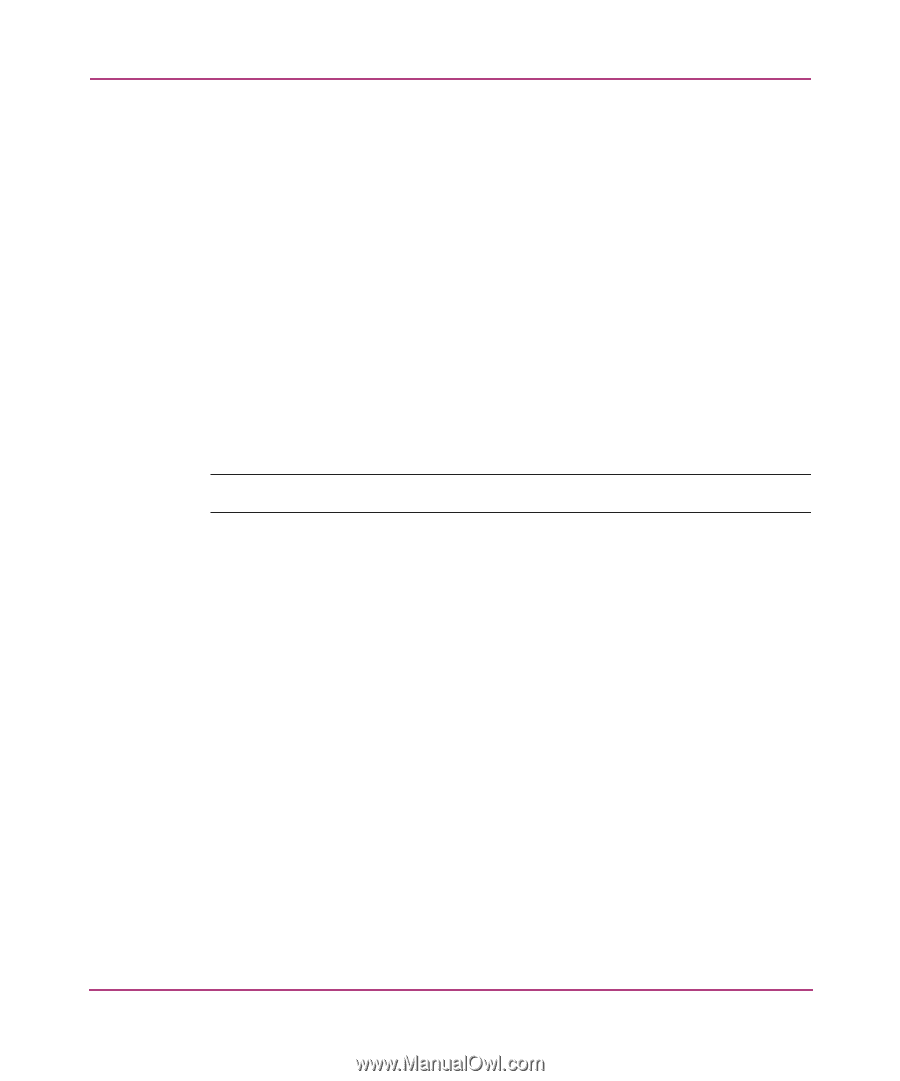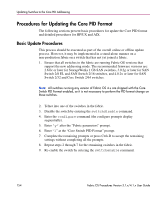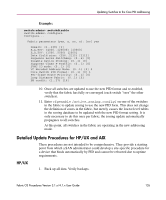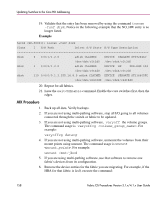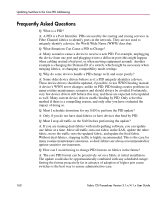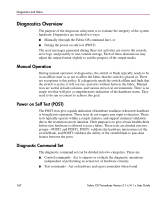HP StorageWorks MSA 2/8 HP StorageWorks Fabric OS Procedures V3.1.x/4.1.x User - Page 159
rmdev -Rdl fcs0, switchdisable, con configenable, cfgmgr, cfgmgr -v, varyonvg <
 |
View all HP StorageWorks MSA 2/8 manuals
Add to My Manuals
Save this manual to your list of manuals |
Page 159 highlights
Updating Switches to the Core PID Addressing rmdev -Rdl fcs0 7. Log into each switch in the fabric. 8. Issue the switchdisable command. 9. Issue the configure command and change the Core Switch PID Format to 1. 10. Issue the configenable [effective_zone_configuration] command. For example: configenable my_config 11. Issue the switchenable command. Enable the core switches first, then the edges. 12. Rebuild the device entries for the affected fabric using the cfgmgr command. For example: cfgmgr -v Note: This command may take several minutes to complete. 13. If you are not using multi-pathing software, vary on the disk volume groups. The proper usage would be varyonvg . For example: varyonvg datavg 14. If you are not using multi-pathing software, mount all devices again and restart I/O. For example: mount /mnt/jbod 15. If you are using multi-pathing software, re-enable the affected path. 16. Repeat for all fabrics. Fabric OS Procedures Version 3.1.x/4.1.x User Guide 159