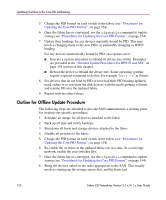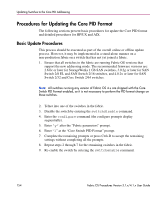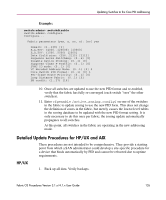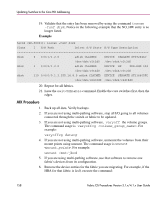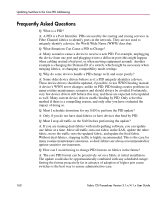HP StorageWorks MSA 2/8 HP StorageWorks Fabric OS Procedures V3.1.x/4.1.x User - Page 156
and change the Core Switch PID Format
 |
View all HP StorageWorks MSA 2/8 manuals
Add to My Manuals
Save this manual to your list of manuals |
Page 156 highlights
Updating Switches to the Core PID Addressing 2. If you are not using multi-pathing software, stop all I/O going to all volumes connected through the switch/fabric to be updated. 3. If you are not using multi-pathing software, unmount the volumes from their mount points using umount. The proper usage would be umount . For example: umount /mnt/jbod 4. If you are using multi-pathing software, use that software to remove one fabric's devices from its configuration. 5. Deactivate the appropriate volume groups using vgchange. The proper usage would be: vgchange -a n For example: vgchange -a n /dev/jbod 6. Make a backup copy of the volume group directory using tar from within /dev. For example: tar -cf /tmp/jbod.tar jbod 7. Export the volume group using vgexport. The proper usage would be vgexport -m For example: vgexport -m /tmp/jbod_map /dev/jbod 8. Log into each switch in the fabric 9. Issue the command switchDisable 10. Issue the command configure and change the Core Switch PID Format to 1. 11. Issue the command: cfgEnable [effective_zone_configuration]. For example: cfgEnable my_zones 12. Clean the lvmtab file by using the command vgscan. 13. Change to /dev and untar the file that was tared in step 4. For example: tar -xf /tmp/jbod.tar 156 Fabric OS Procedures Version 3.1.x/4.1.x User Guide