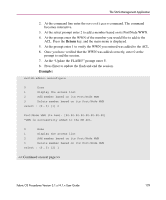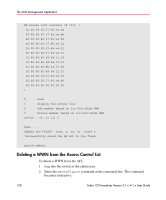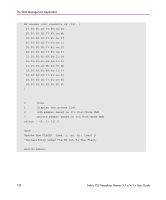HP StorageWorks MSA 2/8 HP StorageWorks Fabric OS Procedures V3.1.x/4.1.x User - Page 131
<< Continued on next gt;>, Once you have verified that the WWN was deleted correctly
 |
View all HP StorageWorks MSA 2/8 manuals
Add to My Manuals
Save this manual to your list of manuals |
Page 131 highlights
The SAN Management Application 3. At the select prompt enter 3 to delete a member based on its Port/Node WWN. 4. At the prompt enter the WWN of the member you would like to delete from the ACL. Press the Return key, and the main menu is displayed. 5. At the prompt enter 1 to verify the WWN you entered was deleted from the ACL. 6. Once you have verified that the WWN was deleted correctly, enter 0 at the prompt to end the session. 7. At the Update the FLASH? prompt enter Y. 8. Press Enter to update the flash and end the session. Example: switch:admin> msconfigure 0 Done 1 Display the access list 2 Add member based on its Port/Node WWN 3 Delete member based on its Port/Node WWN select : (0..3) [1] 2 Port/Node WWN (in hex): [00:00:00:00:00:00:00:00] *WWN is successfully added to the MS ACL. 0 Done 1 Display the access list 2 Add member based on its Port/Node WWN 3 Delete member based on its Port/Node WWN select : (0..3) [2] 1 > Fabric OS Procedures Version 3.1.x/4.1.x User Guide 131