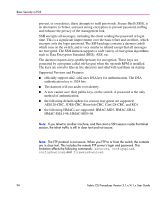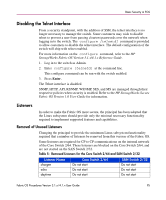HP StorageWorks MSA 2/8 HP StorageWorks Fabric OS Procedures V3.1.x/4.1.x User - Page 99
Zoning:, Managing Passwords, Modifying a Password
 |
View all HP StorageWorks MSA 2/8 manuals
Add to My Manuals
Save this manual to your list of manuals |
Page 99 highlights
Basic Security in FOS Zoning: ■ All switches in the fabric can be accessed through serial port ■ All switches in the fabric that have front panels (some of the 2000 series) can be accessed through front panel ■ Node WWNs can be used for WWN-based zoning Managing Passwords Modifying a Password There are four levels of account access. See "About Passwords" on page 97. To exit the password command without completing the prompts, click CTRL+C. 1. Create a CLI connection to the switch. 2. Log in using the account for which you want to change the password. At each account level, you can change passwords for that account and all accounts that have lesser privileges. See "About Passwords" on page 97. 3. Enter the passwd command and enter the requested information at the prompts. You must enter the current password for the first account. Passwords do not have to contain upper/lower/non-alphanumeric characters. If you are using Secure Fabric OS, new passwords are saved and distributed to all the switches in the fabric. Example: cp0 login: admin Password: sec51_switch0:admin> passwd Changing password for admin Enter old password: Enter new password: Re-type new password: Changing password for user Enter new password: Re-type new password: Fabric OS Procedures Version 3.1.x/4.1.x User Guide 99