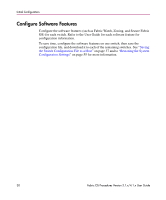HP StorageWorks MSA 2/8 HP StorageWorks Fabric OS Procedures V3.1.x/4.1.x User - Page 28
Con Fabric Parameters, Understanding the Core PID Requirements, Mixed Fabric Requirements
 |
View all HP StorageWorks MSA 2/8 manuals
Add to My Manuals
Save this manual to your list of manuals |
Page 28 highlights
Initial Configuration Configure Fabric Parameters Fabric Parameters include all the items listed in the configure command. Fabric Parameters (displayed using the configshow command) must be identical for each switch across a fabric. To save time when configuring the fabric parameters: 1. Configure one switch first (using the configure command) 2. Use the configUpload command to save the configuration information. See "Saving the Switch Configuration File to a Host" on page 37. 3. Use the configdownload command to download it onto each of the remaining switches. See "Restoring the System Configuration Settings" on page 55. Understanding the Core PID Requirements Core Port Identifier (PID) addressing is an option of the configure command for 2.6.0c + and 3.0.2.g+ firmware, but not 4.x firmware. However, even if you are configuring a Core Switch 2/64 or SAN Switch 2/32 switch, it is important to note this requirement if you have a fabric that mixes 4.x switches with other switches. Failing to update the Core PID addressing in non-4.x switches will result in segmentation in a mixed fabric. For detailed information regarding Core PID and related procedures, see "Procedures for Updating the Core PID Format" on page 154. For fabrics that consist of only 4.x.x firmware (Core Switch 2/64 or SAN Switch 2/32 switches), no action is required to configure the Core PID. The Core PID is enabled by default, and this parameter cannot be changed. However, other switches in your fabric will need to be Core PID-enabled if you mixing 2.x.x or 3.x.x. firmware with your 4.x.x firmware in a single fabric. Mixed Fabric Requirements To mix 2.x.x or 3.x.x switches into a fabric that contains one or more 4.x.x switches, the following is required: Minimum Firmware ■ 2.x.x firmware must be 2.6.0c or later (though 2.6.1 is strongly recommended for full functionality) ■ 3.x.x firmware must be 3.0.2g or later 28 Fabric OS Procedures Version 3.1.x/4.1.x User Guide