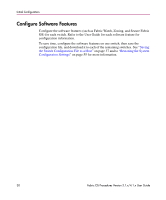HP StorageWorks MSA 2/8 HP StorageWorks Fabric OS Procedures V3.1.x/4.1.x User - Page 25
Manage Licensed Features, Obtaining Optional Software License Keys from HP
 |
View all HP StorageWorks MSA 2/8 manuals
Add to My Manuals
Save this manual to your list of manuals |
Page 25 highlights
Initial Configuration Manage Licensed Features Licensed features such as Extended Fabric, QuickLoop, and Fabric Watch are already loaded onto the switch firmware, but must be enabled with a license key. Once you have purchased these features, you are provided with a key to unlock the features in the firmware. You can use several access methods to manage the switch (once the IP addresses are set), including: ■ Telnet ■ Web Tools ■ Fabric Manager ■ A third party application using the API Obtaining Optional Software License Keys from HP If you have purchased optional software, or need to reinstall software features due to a motherboard replacement in your switch, you will need to retrieve the software license keys from the HP Authorization Center. Obtain software license keys as follows: ■ If you have your HP Registration Number, (located on your software entitlement certificate) go to http://webkey.external.hp.com/welcome.asp. ■ If your HP Registration Number is unavailable, contact the Authorization Center directly: - Canada and United States, (Monday through Friday 6:00 am to 6:00 pm MST), (801) 431-1451 or (800) 861-2979. - Asia, (Monday through Friday 9:00 am to 5:00 pm), +81-03-3227-5289 or +81-3-3227-5289. - Europe, Middle East, Africa and Netherlands (Monday through Friday 9:00 am to 6:00 pm), +31-555-384-210. Fabric OS Procedures Version 3.1.x/4.1.x User Guide 25