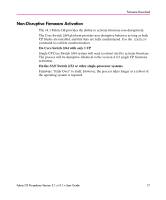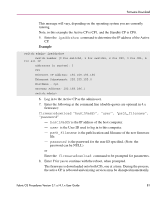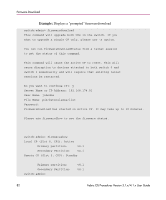HP StorageWorks MSA 2/8 HP StorageWorks Fabric OS Procedures V3.1.x/4.1.x User - Page 79
command to monitor the, Optional Open another telnet session and enter
 |
View all HP StorageWorks MSA 2/8 manuals
Add to My Manuals
Save this manual to your list of manuals |
Page 79 highlights
Firmware Download 4. Enter Y for yes to continue with the reboot, when prompted. or Enter the firmwaredownload command to be prompted for parameters. Example: Displays a "prompted" firmware download. switch:admin> firmwaredownload Server Name or IP Address: 192.168.166.30 User Name: johndoe File Name: /pub/dist/system.plist Password: xxxxxx Full Install (Otherwise upgrade only) [Y]: Do Auto-Commit after Reboot [Y]: Reboot system after download [N]: Start to install packages...... dir terminfo output truncated> glibc sin Write kernel image into flash. file verification SUCCEEDED Firmwaredownload completes successfully. 5. (Optional) Open another telnet session and enter the firmwaredownloadstatus command to monitor the firmwaredownload status. The switch will reboot and start the firmwarecommit after the firmware is downloaded. 6. Enter the firmwareshow command after the switch reboots and the firmwarecommit finishes. The firmware level is displayed for both partitions. Fabric OS Procedures Version 3.1.x/4.1.x User Guide 79