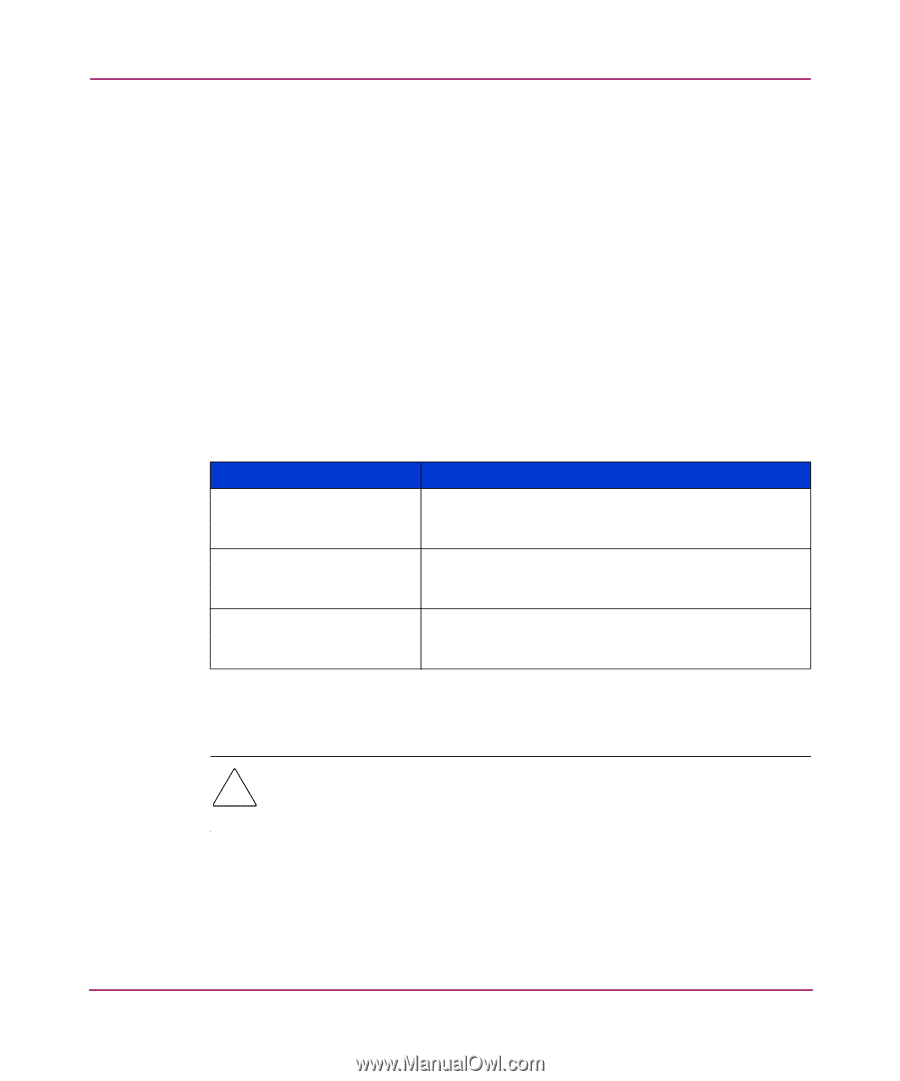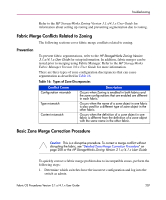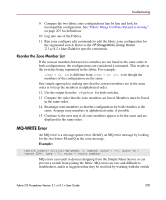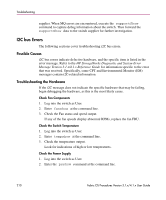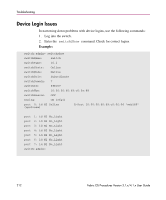HP StorageWorks MSA 2/8 HP StorageWorks Fabric OS Procedures V3.1.x/4.1.x User - Page 207
Fabric Merge Conflicts Related to Zoning, Prevention, Table 16: Types of Zone Discrepancies
 |
View all HP StorageWorks MSA 2/8 manuals
Add to My Manuals
Save this manual to your list of manuals |
Page 207 highlights
Troubleshooting Refer to the HP StorageWorks Zoning Version 3.1.x/4.1.x User Guide for information about setting up zoning and preventing segmentation due to zoning. Fabric Merge Conflicts Related to Zoning The following sections cover fabric merge conflicts related to zoning. Prevention To prevent fabric segmentations, refer to the HP StorageWorks Zoning Version 3.1.x/4.1.x User Guide for setup information. In addition, fabric merges can be tested prior to merging using Fabric Manager. Refer to the HP StorageWorks Fabric Manager Version 3.0.x User Guide for more information. There are three types of zone configuration discrepancies that can cause segmentation as described in Table 16. Table 16: Types of Zone Discrepancies Conflict Cause Configuration mismatch Type mismatch Content mismatch Description Occurs when Zoning is enabled in both fabrics and the zone configurations that are enabled are different in each fabric. Occurs when the name of a zone object in one fabric is also used for a different type of zone object in the other fabric. Occurs when the definition of a zone object in one fabric is different from the definition of a zone object with the same name in the other fabric. Basic Zone Merge Correction Procedure Caution: This is a disruptive procedure. To correct a merge conflict without disrupting the fabric, see "Detailed Zone Merge Correction Procedure" on page 208 or the HP StorageWorks Zoning Version 3.1.x/4.1.x User Guide. To quickly correct a fabric merge problem due to incompatible zones, perform the following steps: 1. Determine which switches have the incorrect configuration and log into the switch as admin. Fabric OS Procedures Version 3.1.x/4.1.x User Guide 207