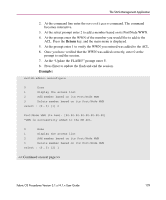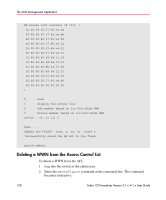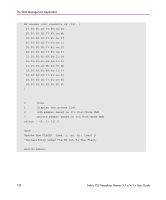HP StorageWorks MSA 2/8 HP StorageWorks Fabric OS Procedures V3.1.x/4.1.x User - Page 133
Displaying the Management Server Database, Management Server Database are displayed.
 |
View all HP StorageWorks MSA 2/8 manuals
Add to My Manuals
Save this manual to your list of manuals |
Page 133 highlights
The SAN Management Application Displaying the Management Server Database To view the contents of the Management Server Platform Database: 1. Log into the switch as the admin user. 2. At the command line enter the msplatshow command. The contents of the Management Server Database are displayed. Example: switch:admin> msplatshow Platform Name: [9] "first obj" Platform Type: 5 : GATEWAY Number of Associated M.A.: 1 [35] "http://java.sun.com/products/plugin" Number of Associated Node Names: 1 Associated Node Names: 10:00:00:60:69:20:15:71 Platform Name: [10] "second obj" Platform Type: 7 : HOST_BUS_ADAPTER Number of Associated M.A.: 1 Associated Management Addresses: [30] "http://java.sun.com/products/1" Number of Associated Node Names: 2 Associated Node Names: 10:00:00:60:69:20:15:75 Fabric OS Procedures Version 3.1.x/4.1.x User Guide 133