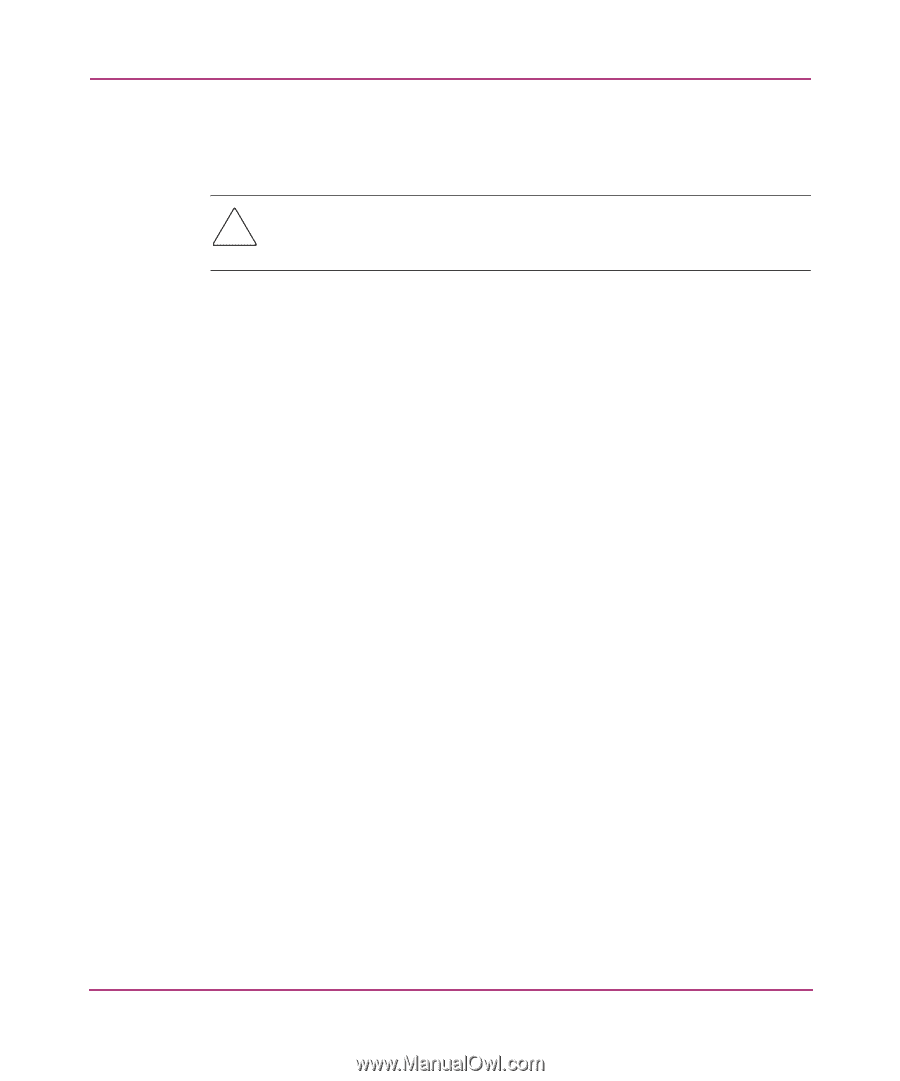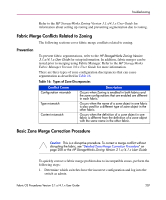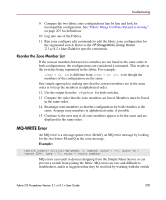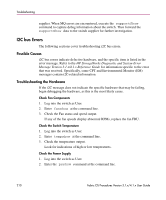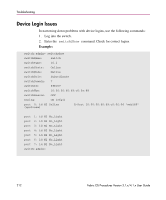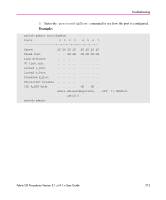HP StorageWorks MSA 2/8 HP StorageWorks Fabric OS Procedures V3.1.x/4.1.x User - Page 208
Detailed Zone Merge Correction Procedure, Verify Fabric Merge Problem, Edit Zone Config Members
 |
View all HP StorageWorks MSA 2/8 manuals
Add to My Manuals
Save this manual to your list of manuals |
Page 208 highlights
Troubleshooting 2. Enter the cfgDisable command. 3. Enter the cfgClear command. Caution: Be careful when using the cfgclear command because you can inadvertently delete the Zone configuration in the fabric. Make sure you are deleting the "incorrect" configuration. 4. Enter the switchdisable command. 5. Enter the switchenable command. This automatically evokes the cfgSave command. The two fabrics will be remerged. 6. See "Detailed Zone Merge Correction Procedure" on page 208 for more detailed troubleshooting instructions. Detailed Zone Merge Correction Procedure For more information regarding Zoning, refer to the HP StorageWorks Zoning Version 3.1.x/4.1.x User Guide. For detailed troubleshooting of zone merge issues, follow the steps below. Verify Fabric Merge Problem 1. Enter the switchshow command at the command line to validate that the segmentation is due to a zone issue. 2. See "Zoning Setup Issues" on page 206 to view the different types of zone discrepancies. Edit Zone Config Members 3. Log into one of the segmented Fabrics as admin. 4. Enter the cfgshow command. Typing the "*" symbol after the command displays list of all config names. 5. Print the output from the cfgShow command. 6. Start another Telnet session and log into the next fabric as admin. 7. Run the cfgShow command. 8. Print the output from the cfgShow command. 208 Fabric OS Procedures Version 3.1.x/4.1.x User Guide