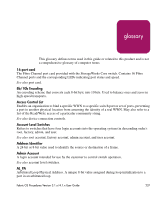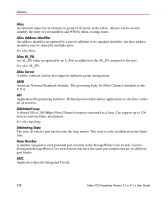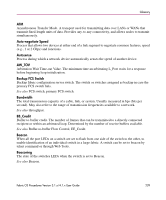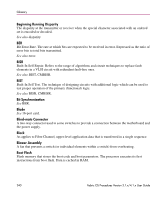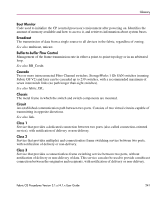HP StorageWorks MSA 2/8 HP StorageWorks Fabric OS Procedures V3.1.x/4.1.x User - Page 236
Ruling Out Cabling Issues, Nx_Port (Host or Storage) Issues, Isolating the Areas, Ruling
 |
View all HP StorageWorks MSA 2/8 manuals
Add to My Manuals
Save this manual to your list of manuals |
Page 236 highlights
Troubleshooting 6. Check the results of the loopback test and proceed as follows: - If the loopback test failed, the port is bad. Replace the port card. - If the loopback test did not fail, the SFP was bad. Ruling Out Cabling Issues 7. Begin by performing the steps in "Isolating the Areas" on page 235. By now an SFP problem is ruled out. 8. Insert a new cable into the suspected marginal port. 9. Enter the portErrShow command to determine if a problem still exists. - If the portErrShow output displays a normal number of generated errors, the issue is solved. - If the portErrShow output still displays a high number of generated errors, move on to "Nx_Port (Host or Storage) Issues" on page 236. Nx_Port (Host or Storage) Issues 10. Begin performing the steps in "Isolating the Areas" on page 235 and "Ruling Out Cabling Issues" on page 236. By now an SFP problem and a cable problem have been ruled out. 11. Follow the troubleshooting procedures for the host or storage device. 236 Fabric OS Procedures Version 3.1.x/4.1.x User Guide