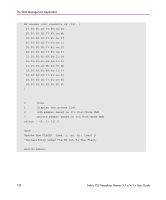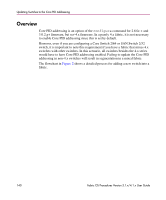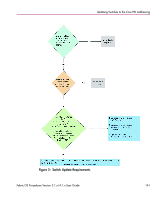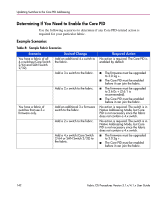HP StorageWorks MSA 2/8 HP StorageWorks Fabric OS Procedures V3.1.x/4.1.x User - Page 137
Controlling the Topology Discovery, Display the Status of MS Topology Discovery Service
 |
View all HP StorageWorks MSA 2/8 manuals
Add to My Manuals
Save this manual to your list of manuals |
Page 137 highlights
The SAN Management Application Controlling the Topology Discovery The Topology Discovery is an individual feature within the Management Server, and can be displayed, enabled, and disabled separately. Display the Status of MS Topology Discovery Service To display the current status of the Management Server Topology Discovery feature: 1. Login to the switch as the admin user. 2. At the command line enter the mstdreadconfig command. 3. View the list of displayed MS features. Example: switch86:admin > mstdreadconfig *MS Topology enabled locally Enable the MS Topology Discovery Feature The Management Server Topology Discovery feature is enabled by default. To enable the MS Topology Discovery feature: 1. Log into the switch as the admin user. 2. At the command line enter the mstdenable command. A request is sent to enable the MS Topology Discovery Management Feature and the feature is enabled. Example: switch86:admin > mstdenable Request fabric to enable Topology Discovery Management Services *MS feature enable locally Fabric OS Procedures Version 3.1.x/4.1.x User Guide 137