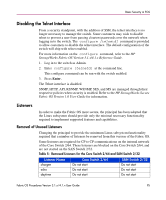HP StorageWorks MSA 2/8 HP StorageWorks Fabric OS Procedures V3.1.x/4.1.x User - Page 100
Setting Recovery Passwords, About Boot Prom Passwords
 |
View all HP StorageWorks MSA 2/8 manuals
Add to My Manuals
Save this manual to your list of manuals |
Page 100 highlights
Basic Security in FOS 4. Repeat for all switches in the fabric. Note: You cannot change account login names in Standard or Secure Mode. Setting Recovery Passwords About Boot Prom Passwords Fabric OS v4.1 provides the option of setting the Boot PROM and Recovery passwords. This option does not apply to Fabric OS v3.1 or v2.6.1. The Boot PROM and Recovery passwords provide an additional layer of security beyond the Root password. ■ Setting a Boot PROM password protects the boot prompt from unauthorized use. ■ Setting a Recovery password turns on the password recovery option, which requires a user to contact Technical Support before recovering a Root or Boot PROM password. Note: Setting both the Boot PROM and Recovery passwords on all switches running Fabric OS v4.1 is strongly recommended. Not setting either of these passwords can compromise fabric security. Setting Both the Boot PROM and the Recovery Passwords (SAN Switch 2/32) Note: Setting the Boot PROM and Recovery passwords requires accessing the boot prompt, which stops traffic flow through the switch until the switch is rebooted. 1. Connect to the serial port interface as described in step 1 of "Setting the Boot PROM Password Only (SAN Switch 2/32)" on page 102. 2. Reboot the switch. 3. Press ESC within four seconds after the message "Press escape within 4 seconds..." displays. The following options are available: 100 Fabric OS Procedures Version 3.1.x/4.1.x User Guide