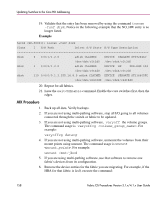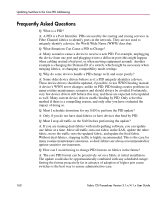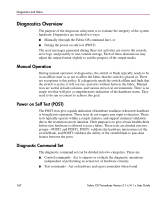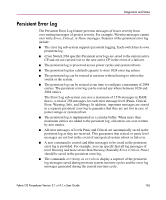HP StorageWorks MSA 2/8 HP StorageWorks Fabric OS Procedures V3.1.x/4.1.x User - Page 163
HP StorageWorks, Fabric OS Version 3.1.x/4.1.x Reference Guide
 |
View all HP StorageWorks MSA 2/8 manuals
Add to My Manuals
Save this manual to your list of manuals |
Page 163 highlights
Diagnostics and Status There are two basic modes in which diagnostics can be manually run; they are normal interactive mode and burnin mode. Burnin mode has additional control commands for its operation. Diagnostics are also executed in the power-on self test (POST) operation, but do not require user command input. They are automatically activated when Field Replaceable Units (FRUs) are brought online. The following lists diagnostic test commands (refer to the HP StorageWorks Fabric OS Version 3.1.x/4.1.x Reference Guide for more information): ■ portregtest ■ sramretentiontest ■ spinfab ■ crossporttest ■ portloopbacktest ■ backport ■ cmemretentiontest ■ cmitest ■ statstest ■ portledtest ■ filtertest The following test commands are run during POST: ■ turboramtest ■ centralmemorytest ■ cmitest ■ camtest ■ txdpath ■ spinsilk ■ backplanetest Diagnostic control commands: ■ diagenablepost ■ diagdisablepost ■ diagmodeshow Fabric OS Procedures Version 3.1.x/4.1.x User Guide 163