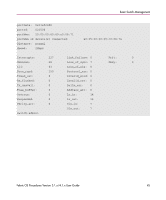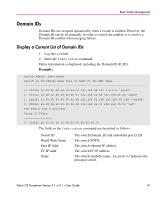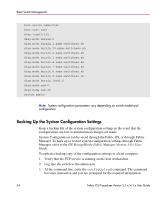HP StorageWorks MSA 2/8 HP StorageWorks Fabric OS Procedures V3.1.x/4.1.x User - Page 50
SAN Switch 2/32, Core Switch 2/64
 |
View all HP StorageWorks MSA 2/8 manuals
Add to My Manuals
Save this manual to your list of manuals |
Page 50 highlights
Basic Switch Management Fabric OS Made on Flash BootProm Displays the version of switch Fabric OS Displays the build date of firmware running in switch Displays the build date of firmware stored in flash proms Displays the version of the firmware stored in the boot PROM Usually the Made on and Flash dates are the same, since the switch starts running flash firmware at power-on. However, in the time period between firmwareDownload and the next reboot, the dates can differ. 3. Enter the firmwareShow command. Use this command to display the Fabric OS versions on primary and secondary partitions on the local CP and on the remote CP. This command identifies the status for each CP as Active or Standby, and will also identify the slot number for each CP. If there is only one CP available, the command displays the Fabric OS versions for the primary and secondary partitions on that CP. Example: SAN Switch 2/32 switch232:admin> firmwareshow Local CP (Slot 5, CP0): Active Primary partition: v4.0.2 Secondary Partition: v4.0.2 Remote CP is Non-redundant. switch232:admin> Example: Core Switch 2/64 switch264:admin> firmwareshow Local CP (Slot 5, CP0): Active Primary partition: v4.0.2 Secondary Partition: v4.0.2 Remote CP (Slot 6, CP1): Standby Primary partition: v4.0.2 Secondary Partition: v4.0.2 switch264:admin> 50 Fabric OS Procedures Version 3.1.x/4.1.x User Guide