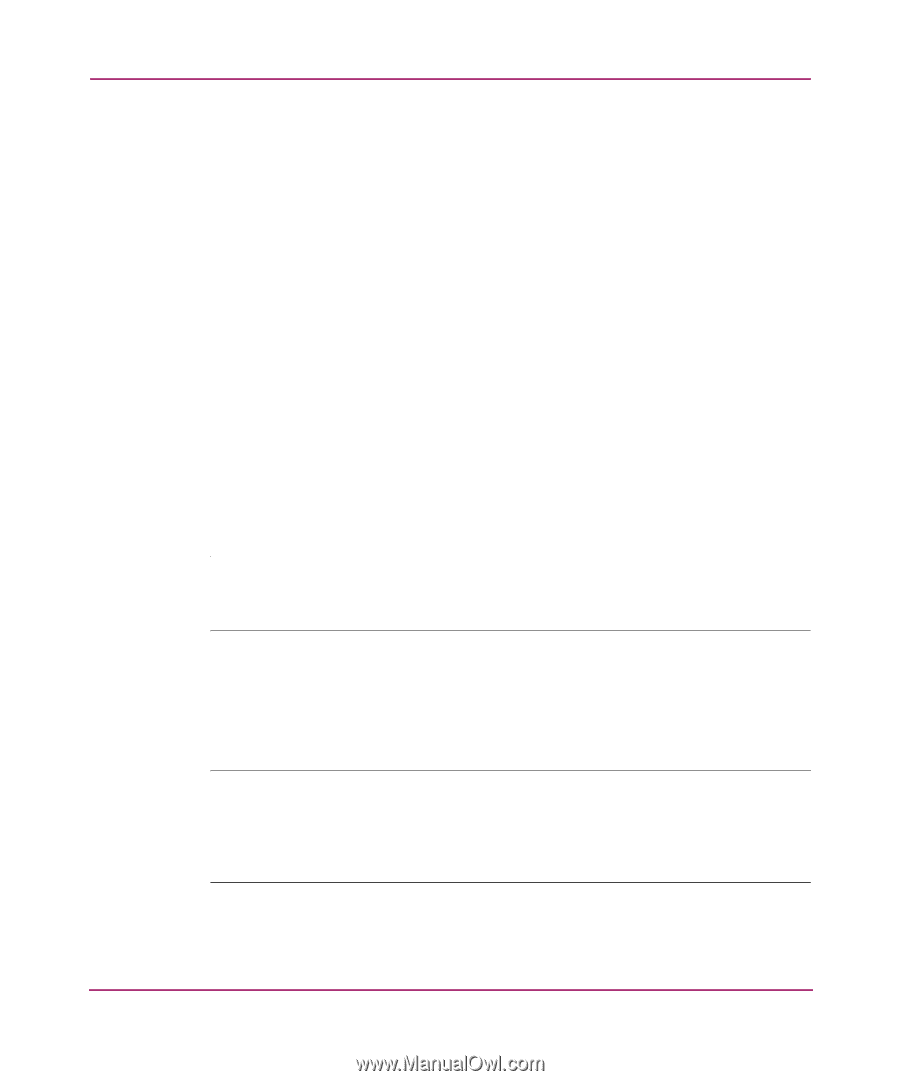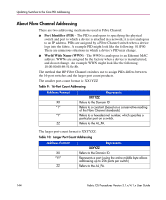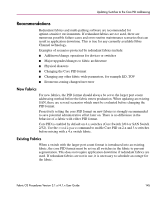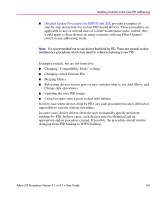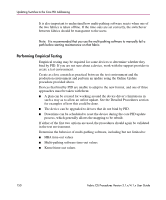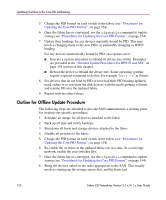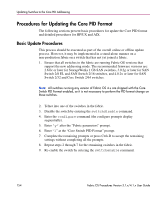HP StorageWorks MSA 2/8 HP StorageWorks Fabric OS Procedures V3.1.x/4.1.x User - Page 149
Make List of Manually Configurable PID Drivers, Analyzing Data
 |
View all HP StorageWorks MSA 2/8 manuals
Add to My Manuals
Save this manual to your list of manuals |
Page 149 highlights
Updating Switches to the Core PID Addressing Make List of Manually Configurable PID Drivers Some device drivers do not automatically bind by PID, but allow the operator to manually create a PID binding. For example, persistent binding of PIDs to logical drives may be done in many HBA drivers. Make a list of all devices that are configured this way. If manual PID binding is in use, consider changing to WWN binding. The following are some of the device types that may be manually configured to bind by PID: ■ HBA drivers (persistent binding) ■ RAID arrays (LUN access control) ■ SCSI bridges (LUN mapping) Analyzing Data Once you have determined the code versions of each device on the fabric, they must be evaluated to find out if any automatically bind by PID. It may be easiest to work with the support providers of these devices to get this information. If this is not possible, you may need to perform empirical testing. Note: Binding by PID can create management difficulties in a number of scenarios. It is recommended that you not use drivers that do not bind by PID. If the current drivers do bind by PID, upgrade to WWN-binding drivers, if possible. The drivers shipping by default with HP/UX and AIX at the time of this writing still bind by PID, and so detailed procedures are provided for these operating systems in this chapter. Similar procedures can be developed for other operating systems that run HBA drivers that bind by PID. Note: There is no inherent PID binding problem with either AIX or HP/UX. It is the HBA drivers shipping with these operating systems that bind by PID. Both operating systems are expected to release HBA drivers that bind by WWN, and these drivers may already be available through some support channels. Work with the appropriate support provider to find out about driver availability. Fabric OS Procedures Version 3.1.x/4.1.x User Guide 149