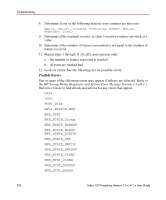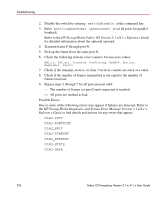HP StorageWorks MSA 2/8 HP StorageWorks Fabric OS Procedures V3.1.x/4.1.x User - Page 227
Check all Switch Components of the Port Transmit and Receive Path
 |
View all HP StorageWorks MSA 2/8 manuals
Add to My Manuals
Save this manual to your list of manuals |
Page 227 highlights
Troubleshooting Check all Switch Components of the Port Transmit and Receive Path The following procedure exercises all the switch components from the main board --> SFP --> fibre cable --> back to SFP --> back to main board. 1. Make sure all cables used for connected port and SFPs are of the same technology (i.e., a short wavelength SFP switch port should be connected to another short wavelength device SPF through a short wavelength cable). 2. Connect ports from different ASICs, if possible (for example, connect port 1 through port 7). 3. Log into the switch as admin. 4. Enter switchdisable if the switch should assume all ports are cable loopbacked (and test accordingly). or Leave the switch enabled if only cable loopbacked ports should be tested (and the rest ignored). 5. (Optional) Enter setsfpmode to limit the test to ports with that contain SFPs. This mode must be disabled when test is complete. 6. Enable the ports for cabled loopback mode by entering crossporttest with the selected operands. Refer to the HP StorageWorks Fabric OS Version 3.1.x/4.1.x Reference Guide for details regarding the operands. 7. Create a frame F of maximum data size (2112 bytes). 8. Transmit frame F through port M. 9. Pick up the frame from its cross-connected port N. An error is reported if any port other than N actually receives the frame. 10. Determine if any of the following statistic error counters are non-zero: ENC_in, CRC_err, TruncFrm, FrmTooLong, BadEOF, Enc_out, BadOrdSet, DiscC3. 11. Determine if the transmit, receive, or class 3 receiver counters are stuck at a value. 12. Determine if the number of frames transmitted is not equal to the number of frames received. 13. Determine if the number of frames transmitted is not equal to the number of frames received. Fabric OS Procedures Version 3.1.x/4.1.x User Guide 227