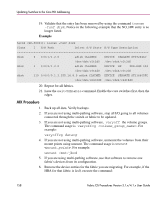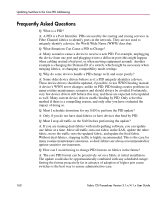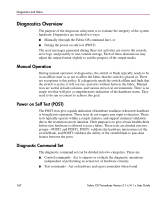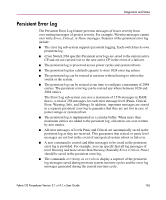HP StorageWorks MSA 2/8 HP StorageWorks Fabric OS Procedures V3.1.x/4.1.x User - Page 162
Diagnostics Overview, Manual Operation, Power on Self Test (POST), Diagnostic Command Set
 |
View all HP StorageWorks MSA 2/8 manuals
Add to My Manuals
Save this manual to your list of manuals |
Page 162 highlights
Diagnostics and Status Diagnostics Overview The purpose of the diagnostic subsystem is to evaluate the integrity of the system hardware. Diagnostics are invoked two ways: ■ Manually (through the Fabric OS command line), or ■ During the power-on self test (POST) The error messages generated during these test activities are sent to the console, error logs, and possibly to non-volatile storage. Each of these destinations may adjust the output format slightly to suit the purpose of the output media. Manual Operation During manual operation of diagnostics, the switch or blade typically needs to be in an offline state so as not to affect the fabric that the switch is placed in. There are exceptions to this policy. If a diagnostic needs the switch offline and finds that the switch is active, it will not run, and exits without harm to the fabric. Manual tests are useful in fault isolation, and various stress test environments. There is no single test that will give a comprehensive indication of the hardware status. They need to be run in concert to achieve this goal. Power on Self Test (POST) The POST tests give a quick indication of hardware readiness when new hardware is brought into operation. These tests do not require user input to function. These tests typically operate within a couple minutes, and support minimal validation due to the restriction on test duration. Their purpose is to give a basic health check before new hardware is allowed to join a fabric. These tests are divided into two groups-POST1 and POST2. POST1 validates the hardware interconnect of the switch/blade, and POST2 validates the ability of the switch/blade to pass data frames between the ports. Diagnostic Command Set The diagnostic command set can be divided into two categories. These are ■ Control commands - Act to support or evaluate the diagnostic operations independent of performing an actual test of hardware circuitry ■ Test commands - Act on hardware and report anomalies when found. 162 Fabric OS Procedures Version 3.1.x/4.1.x User Guide