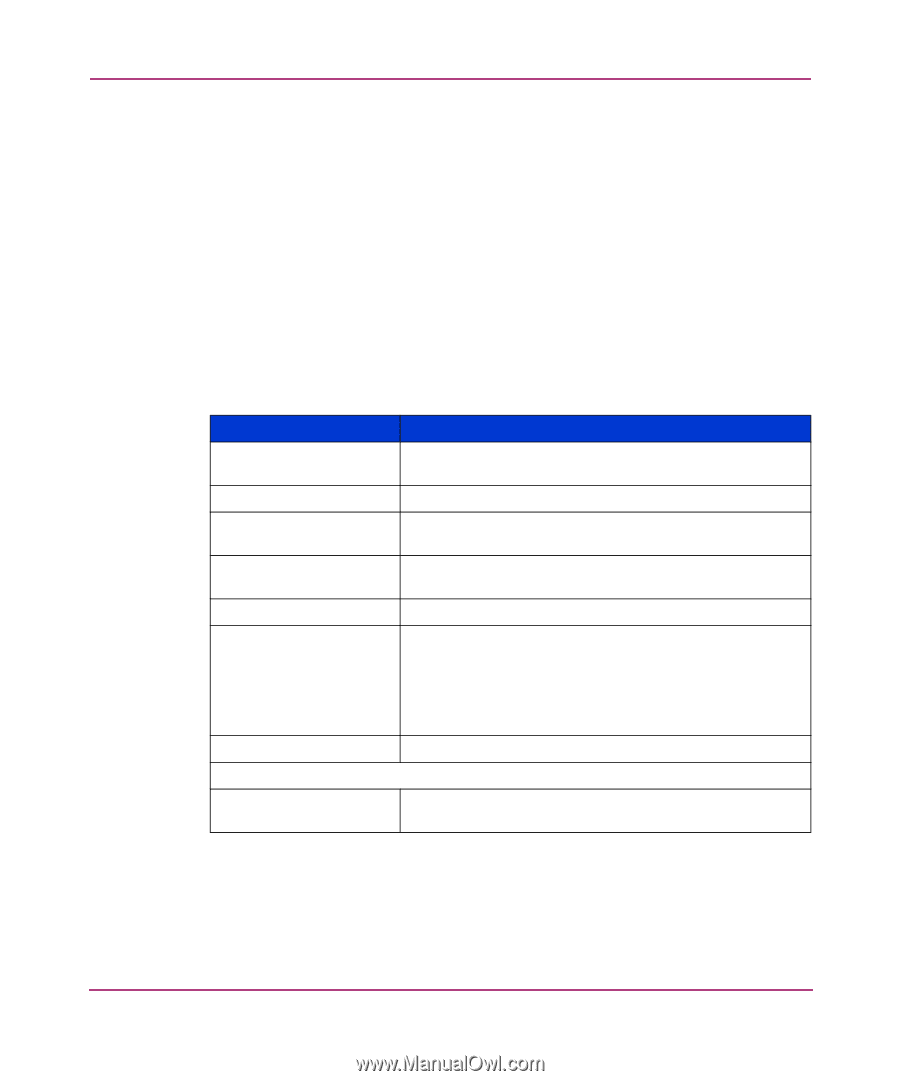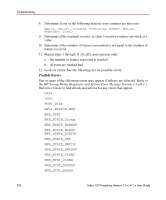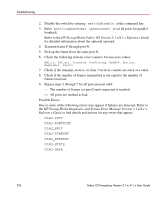HP StorageWorks MSA 2/8 HP StorageWorks Fabric OS Procedures V3.1.x/4.1.x User - Page 228
Additional Component Tests, Table 18: Switch Component Tests
 |
View all HP StorageWorks MSA 2/8 manuals
Add to My Manuals
Save this manual to your list of manuals |
Page 228 highlights
Troubleshooting 14. Repeat steps 6 - 12 for all ports until: - the number of frames requested is reached. - all ports are marked bad. 15. (Optional) Disable SFP mode. If you entered setsfpmode, the mode remains in volatile memory until it is disabled. Enter setsfpmode 0. Additional Component Tests The following list displays additional tests that can be used to determine those switch components that are not functioning properly. Refer to the HP StorageWorks Fabric OS Version 3.1.x/4.1.x Reference Guide for details on these tests. Table 18: Switch Component Tests Test portloopbacktest portregtest spinsilk sramretentiontest crossporttest turboramtest statstest itemlist Function Functional test of port N->N path. See "Check Port's External Transmit and Receive Path" on page 225. A read and write test of the ASIC SRAMs and registers. Functional test of internal and external transmit and receive paths at full speed. Verifies that data written into the miscellaneous SRAMs in the ASIC are retained after a 10 second wait. Verifies the functional components of the switch. Verifies the on chip SRAM located in the 2 Gbit/sec ASIC using the Turbo-Ram BIST circuitry. These same SRAMS are tested by portregtest and sramretentiontest using PCI operations, but for this test, the BIST controller is able to perform the SRAM write and read operations at a much faster rate. Verifies the 2 Gbit/sec ASIC statistics counter logic. Related Switch Test Command List parameter syntax and grammar information; restricts the items to be tested to a smaller set. 228 Fabric OS Procedures Version 3.1.x/4.1.x User Guide