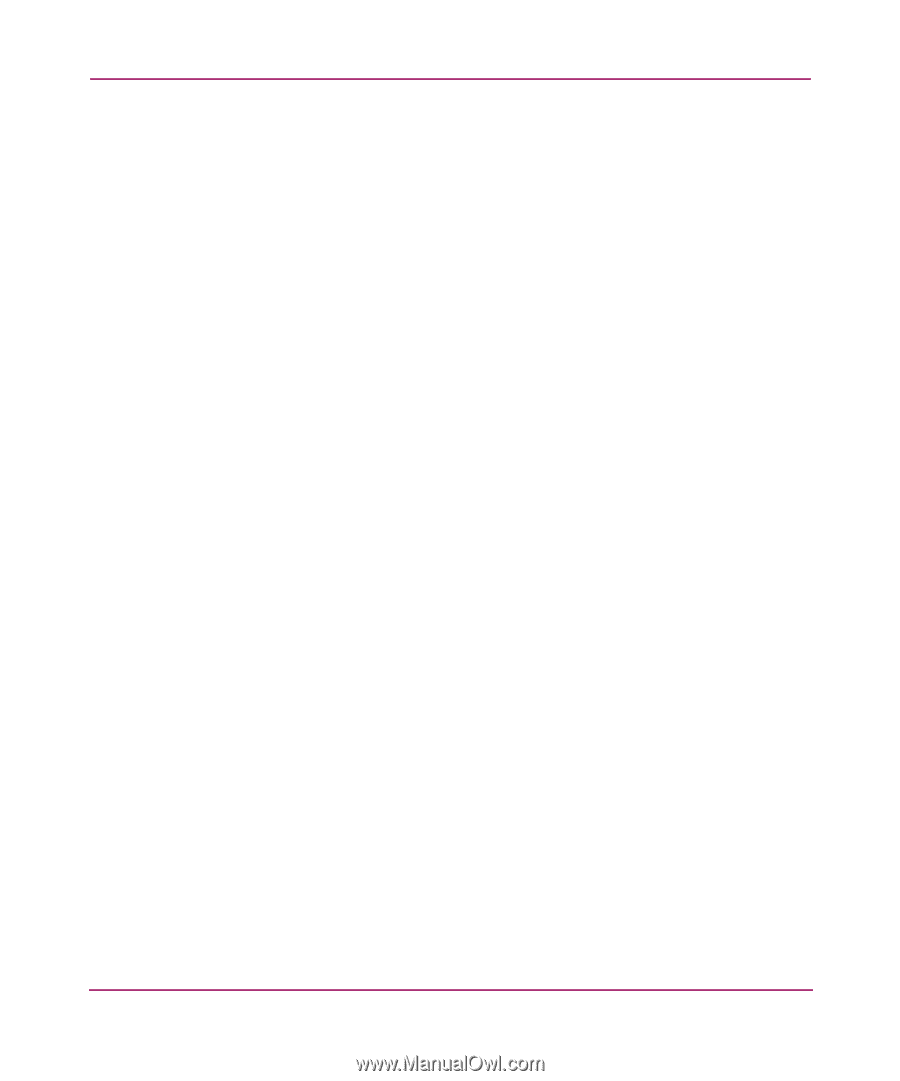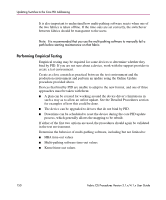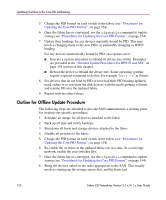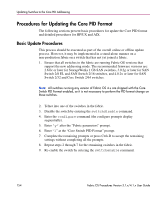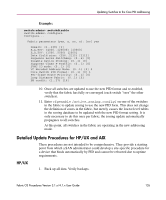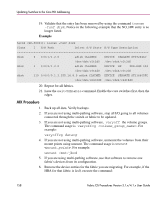HP StorageWorks MSA 2/8 HP StorageWorks Fabric OS Procedures V3.1.x/4.1.x User - Page 153
Hybrid Update, Verify that all I/O has resumed correctly.
 |
View all HP StorageWorks MSA 2/8 manuals
Add to My Manuals
Save this manual to your list of manuals |
Page 153 highlights
Updating Switches to the Core PID Addressing 9. For any devices manually bound by PID, bring the device back online, but do not start applications. Update their bindings and reboot again if necessary. This may involve changing them to the new PIDs, or may (preferably) involve changing to WWN binding. 10. For any devices automatically bound by PID, reboot the device to rebuild the device tree (some operating systems require a special command to do this, such as "boot -r" in Solaris). 11. For devices that do not bind by PID or have had their PID binding updated, bring them back up and resume I/O. 12. Verify that all I/O has resumed correctly. Hybrid Update It is possible to combine the online and offline methods for fabrics where only a few devices bind by PID. Since any hybrid procedure is extremely customized, it is necessary to work closely with the SAN service provider in these cases. Fabric OS Procedures Version 3.1.x/4.1.x User Guide 153