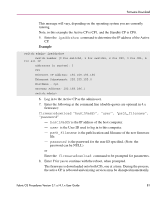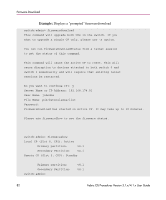HP StorageWorks MSA 2/8 HP StorageWorks Fabric OS Procedures V3.1.x/4.1.x User - Page 84
Downloading Firmware to a Single CP on a Core Switch 2/64, To enable Single Mode on a Core Switch 2/64
 |
View all HP StorageWorks MSA 2/8 manuals
Add to My Manuals
Save this manual to your list of manuals |
Page 84 highlights
Firmware Download By default, firmwaredownload will do a full install of the whole firmware regardless of whether a package is already current or not. In Incremental Install Upgrade Mode, the names of packages are compared to what is already installed on the switch; only the packages that are different from those already stored or not on the switch yet are installed. Use the -i option to do an incremental firmware download. Downloading Firmware to a Single CP on a Core Switch 2/64 Though it is possible to download firmware to one CP at a time, is not recommended. We recommend that both CPs be upgraded at the same time so they are consistent. Note: This is the procedure to follow if your Core Switch 2/64 is running version 4.0.0c or less. The following procedure enables single mode on aCore Switch 2/64 series switch. Single Mode allows a user to: ■ Upgrade to a single CP on aCore Switch 2/64 switch ■ Select a full-install, auto-reboot, and auto-commit (only the "-s" option is required on the command line). ■ Upgrade a Core Switch 2/64 that is running v4.0.0c or less. To enable Single Mode on a Core Switch 2/64: 1. Telnet in to the Core Switch 2/64 as admin. Example switch:admin> Note: In this example, the Active CP is CP1, and the Standby CP is CP0. 2. Execute the hashow command to determine which CP is the Active and which is the Standby. 84 Fabric OS Procedures Version 3.1.x/4.1.x User Guide