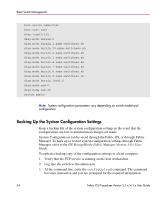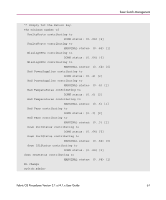HP StorageWorks MSA 2/8 HP StorageWorks Fabric OS Procedures V3.1.x/4.1.x User - Page 59
Configuring the Policy Threshold Values
 |
View all HP StorageWorks MSA 2/8 manuals
Add to My Manuals
Save this manual to your list of manuals |
Page 59 highlights
Basic Switch Management Example: switch:admin> switchstatuspolicyshow The current overall switch status policy parameters: Down Marginal FaultyPorts 2 1 MissingSFPs 0 0 PowerSupplies 2 1 Temperatures 2 1 Fans 2 1 PortStatus 0 0 ISLStatus 2 1 switch:admin> Configuring the Policy Threshold Values To set the switch status policy threshold values: 1. Log into the switch as the admin user. 2. Enter the switchstatuspolicyset command at the command line. First, the current switch status policy parameter values are displayed, then you are prompted to enter values for each DOWN and MARGINAL threshold parameter: - Enter the number of faulty ports required to change the switch status to DOWN and click Enter. - Enter the number of faulty ports required to change the switch status to MARGINAL and click Enter. - Enter the number of missing GBICs required to change the switch status to DOWN and click Enter. - Enter the number of missing GBICs required to change the switch status to MARGINAL and click Enter. - Enter the number of bad Power Supply warnings required to change the switch status to DOWN and click Enter. - Enter the number of bad Power Supply warnings required to change the switch status to MARGINAL and click Enter. Fabric OS Procedures Version 3.1.x/4.1.x User Guide 59