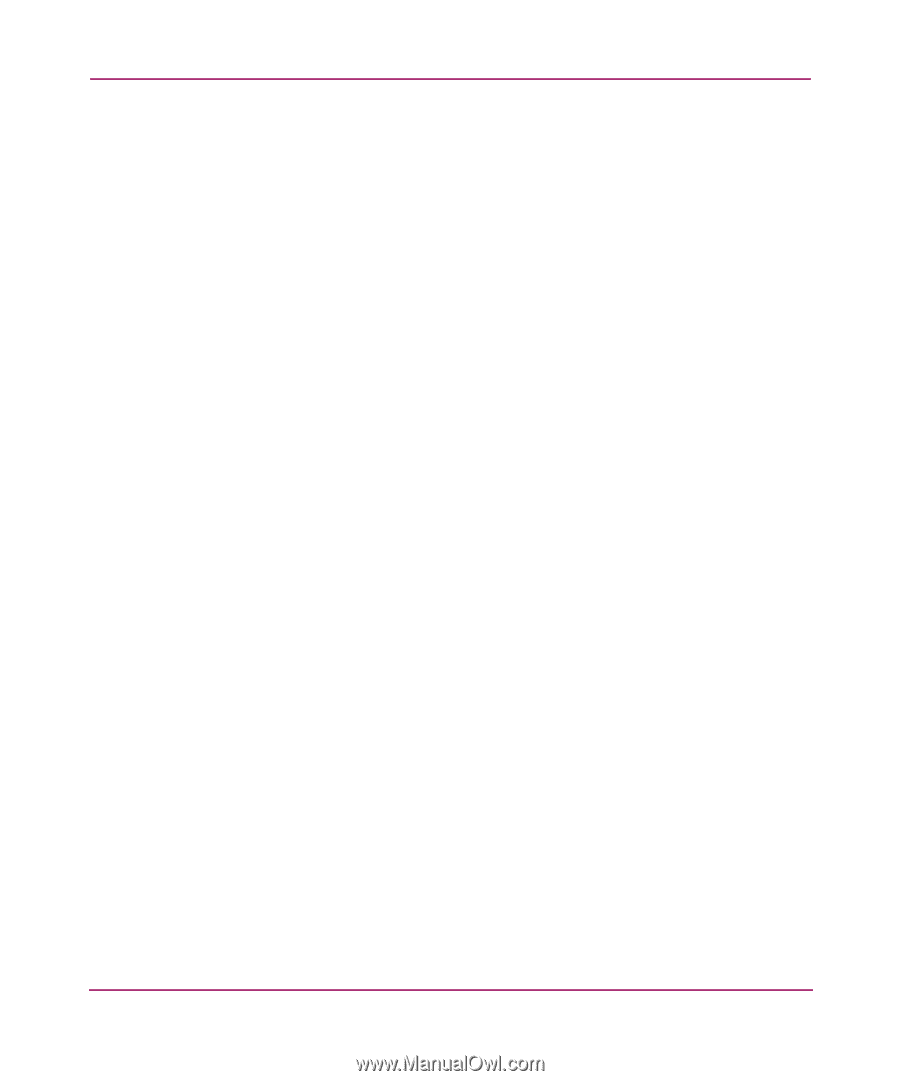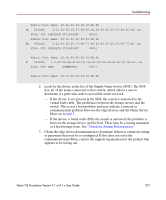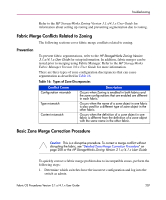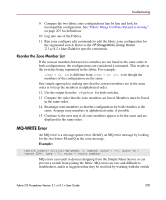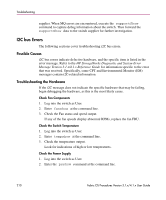HP StorageWorks MSA 2/8 HP StorageWorks Fabric OS Procedures V3.1.x/4.1.x User - Page 205
Restore Fabric Parameters Through ConfigUpload, Reconcile a Domain ID Conflict
 |
View all HP StorageWorks MSA 2/8 manuals
Add to My Manuals
Save this manual to your list of manuals |
Page 205 highlights
Troubleshooting Restore Fabric Parameters Through ConfigUpload The following procedure describes how to restore a segmented fabric by uploading the entire "correct" configuration, then downloading that configuration to the segmented switch. This reconciles any discrepancy in the fabric parameters and allows the segmented switch to rejoin the main fabric. To edit and correct a configuration by hand, see "Reconcile Fabric Parameters Individually" on page 204. 1. Verify that the FTP service is running on the host workstation. 2. Log into a switch in the known working fabric as admin. 3. Run the configupload command. 4. Name the text file something relevant and save it to a host. 5. Open a new telnet session and log into the segmented switch as admin. 6. Shut down the switch by entering the switchdisable command. 7. Enter configdownload at the command line. The command becomes interactive and prompts appear for the required information. 8. Select "y" at the Do you want to continue [y/n] prompt. A download complete message displays. 9. (Optional) Use the configure command to preset the Domain ID (as opposed to letting it be chosen at random). 10. Reboot the switch by entering the reboot command. 11. Repeat this procedure on all switches that have incorrect fabric parameters. Reconcile a Domain ID Conflict When a Domain ID conflict appears, the conflict is only reported at the point where the two fabrics are physically connected. However, there may be several conflicting Domain IDs, which will appear as soon as the initial conflict is resolved. Repeat the process described below until all Domain ID conflicts are resolved. 1. Enter the switchshow command on a switch from one of the fabrics. 2. Open a separate telnet window. 3. Enter the switchshow command on a switch from the second fabric. 4. Compare the switchshow output from the two fabrics. Note the number of Domain ID conflicts. There may be several duplicate Domain IDs that will need to be changed. Fabric OS Procedures Version 3.1.x/4.1.x User Guide 205