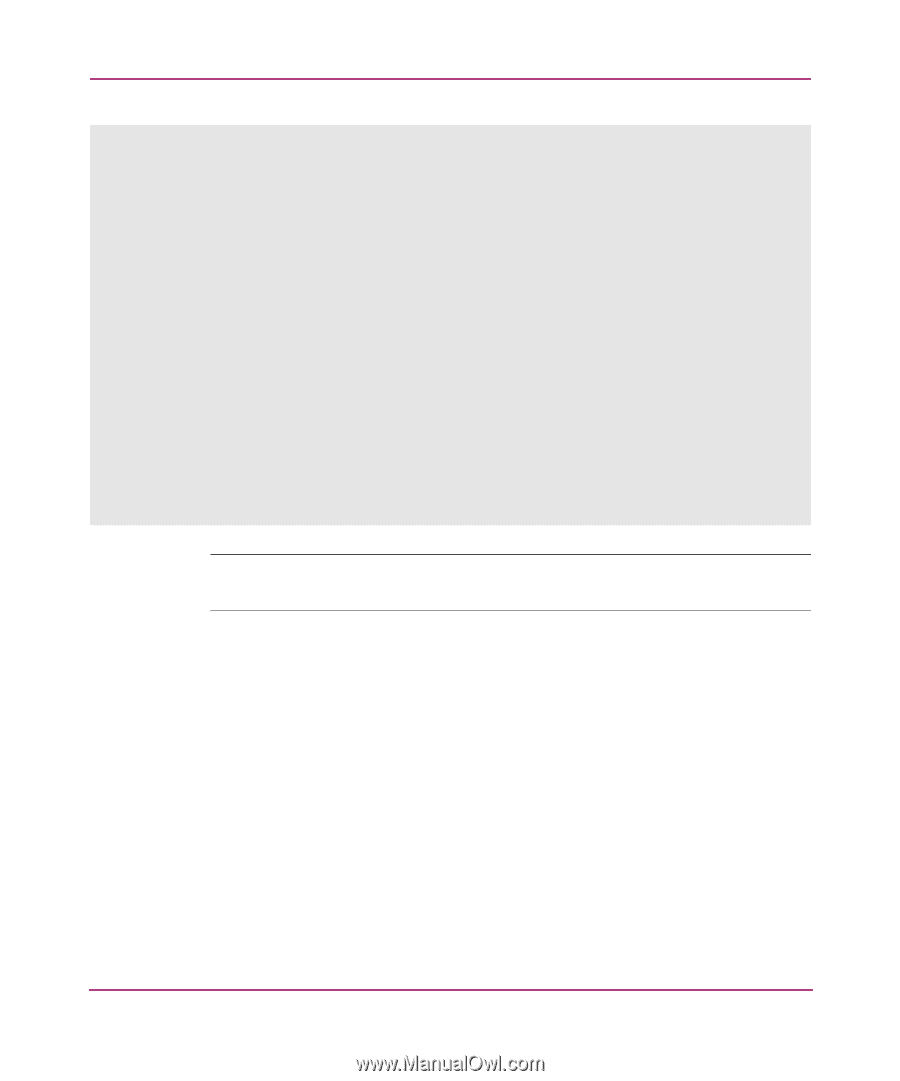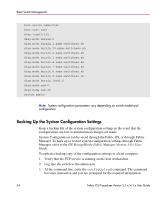HP StorageWorks MSA 2/8 HP StorageWorks Fabric OS Procedures V3.1.x/4.1.x User - Page 54
Backing Up the System Configuration Settings, HP StorageWorks Fabric Manager Version 3.0.x User, Guide
 |
View all HP StorageWorks MSA 2/8 manuals
Add to My Manuals
Save this manual to your list of manuals |
Page 54 highlights
Basic Switch Management boot.server.name:host boot.user:user diag.loopID:125 diag.mode.burnin:0 diag.mode.burnin.1.name:switchess.sh diag.mode.burnin.10.name:switchess.sh diag.mode.burnin.2.name:switchess.sh diag.mode.burnin.3.name:switchess.sh diag.mode.burnin.4.name:switchess.sh diag.mode.burnin.7.name:switchess.sh diag.mode.burnin.8.name:switchess.sh diag.mode.burnin.9.name:switchess.sh diag.mode.burnin.level:0 diag.mode.esd:0 diag.mode.lab:28 switch:admin> Note: System configuration parameters vary depending on switch model and configuration. Backing Up the System Configuration Settings Keep a backup file of the system configuration settings in the event that the configurations are lost or unintentional changes are made. System Configurations can be saved through the Fabric OS, or through Fabric Manager. To back up or restore system configuration settings through Fabric Manager, refer to the HP StorageWorks Fabric Manager Version 3.0.x User Guide. To upload a backup copy of the configuration settings to a host computer: 1. Verify that the FTP service is running on the host workstation. 2. Log into the switch as the admin user. 3. At the command line, enter the configupload command. The command becomes interactive and you are prompted for the required information. 54 Fabric OS Procedures Version 3.1.x/4.1.x User Guide