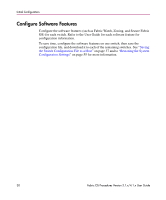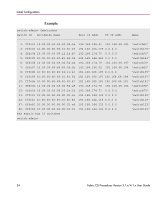HP StorageWorks MSA 2/8 HP StorageWorks Fabric OS Procedures V3.1.x/4.1.x User - Page 31
Verify Switch Function, command at the command line. This command
 |
View all HP StorageWorks MSA 2/8 manuals
Add to My Manuals
Save this manual to your list of manuals |
Page 31 highlights
Initial Configuration Verify Switch Function To verify that your switch is operating correctly, display information about the switch and port status. To display information about the switch and port status: 1. Log into the switch as the admin user. 2. Enter the switchshow command at the command line. This command displays a switch summary and a port summary. The following example displays the switchshow command. Example: switch:admin> switchshow switchName: switch switchType: 16.2 switchState: Online switchMode: Native switchRole: Subordinate switchDomain: 7 switchId: fffc07 switchWwn: 10:00:00:60:69:c0:0e:88 switchBeacon: OFF Zoning: ON (cfg1) port 0: id N2 Online (upstream) E-Port 10:00:00:60:69:c0:0f:04 "web189" port 1: id N2 No_Light port 2: id N2 No_Light port 3: id N2 No_Light port 4: id N2 No_Light port 5: id N2 No_Light port 6: id N2 No_Light port 7: id N2 No_Light switch:admin> Fabric OS Procedures Version 3.1.x/4.1.x User Guide 31