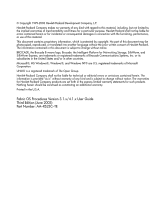3
Fabric OS Procedures Version 3.1.x/4.1.x User Guide
contents
Contents
1
Initial Configuration . . . . . . . . . . . . . . . . . . . . . . . . . . . . . . . . . . . . . . . . . . . . . . . .13
Connecting and Configuring the Switch. . . . . . . . . . . . . . . . . . . . . . . . . . . . . . . . . . . . . . . . . 14
Physically Connecting to the Switch . . . . . . . . . . . . . . . . . . . . . . . . . . . . . . . . . . . . . . . . 14
Power on the Switch. . . . . . . . . . . . . . . . . . . . . . . . . . . . . . . . . . . . . . . . . . . . . . . . . . . . . 14
Configuring the IP Addresses . . . . . . . . . . . . . . . . . . . . . . . . . . . . . . . . . . . . . . . . . . . . . 14
Configuring the IP Address for the SAN Switch 2/16 . . . . . . . . . . . . . . . . . . . . . . . 14
Configuring the Control Processor IP Addresses for the SAN Switch 2/32 . . . . . . . . . . 15
Configuring IP Addresses for the Core Switch 2/64 . . . . . . . . . . . . . . . . . . . . . . . . . . . . 16
Configuring the Control Processors: . . . . . . . . . . . . . . . . . . . . . . . . . . . . . . . . . . . . . 16
Configuring a Logical Switch IP Address for the Core Switch 2/64 . . . . . . . . . . . . 18
Initial Setup Example. . . . . . . . . . . . . . . . . . . . . . . . . . . . . . . . . . . . . . . . . . . . . . . . . . . . 19
Switch Login. . . . . . . . . . . . . . . . . . . . . . . . . . . . . . . . . . . . . . . . . . . . . . . . . . . . . . . . . . . . . . 21
Logging Into the Switch. . . . . . . . . . . . . . . . . . . . . . . . . . . . . . . . . . . . . . . . . . . . . . . . . . 21
Changing the Admin Password in v3.1 Firmware . . . . . . . . . . . . . . . . . . . . . . . . . . . . . . 22
Changing the Admin Password in v4.1 Firmware . . . . . . . . . . . . . . . . . . . . . . . . . . . . . . 23
Customize the Switch Name. . . . . . . . . . . . . . . . . . . . . . . . . . . . . . . . . . . . . . . . . . . . . . . . . . 24
Customizing a Switch Name . . . . . . . . . . . . . . . . . . . . . . . . . . . . . . . . . . . . . . . . . . . . . . 24
Manage Licensed Features . . . . . . . . . . . . . . . . . . . . . . . . . . . . . . . . . . . . . . . . . . . . . . . . . . . 25
Obtaining Optional Software License Keys from HP . . . . . . . . . . . . . . . . . . . . . . . . . . . 25
Activating a License. . . . . . . . . . . . . . . . . . . . . . . . . . . . . . . . . . . . . . . . . . . . . . . . . . . . . 26
Verifying License Activation. . . . . . . . . . . . . . . . . . . . . . . . . . . . . . . . . . . . . . . . . . . . . . 26
Configure Fabric Parameters . . . . . . . . . . . . . . . . . . . . . . . . . . . . . . . . . . . . . . . . . . . . . . . . . 28
Understanding the Core PID Requirements. . . . . . . . . . . . . . . . . . . . . . . . . . . . . . . . . . . 28
Mixed Fabric Requirements. . . . . . . . . . . . . . . . . . . . . . . . . . . . . . . . . . . . . . . . . . . . . . . 28
(Optional) Enabling Core PID Addressing . . . . . . . . . . . . . . . . . . . . . . . . . . . . . . . . . . . 29
Considering Additional Fabric Configurations . . . . . . . . . . . . . . . . . . . . . . . . . . . . . . . . 29
Configure Software Features . . . . . . . . . . . . . . . . . . . . . . . . . . . . . . . . . . . . . . . . . . . . . . . . . 30
Verify Switch Function. . . . . . . . . . . . . . . . . . . . . . . . . . . . . . . . . . . . . . . . . . . . . . . . . . . . . . 31
Connect ISLs to Switch . . . . . . . . . . . . . . . . . . . . . . . . . . . . . . . . . . . . . . . . . . . . . . . . . . . . . 33
Verifying the Fabric Connectivity . . . . . . . . . . . . . . . . . . . . . . . . . . . . . . . . . . . . . . . . . . 33