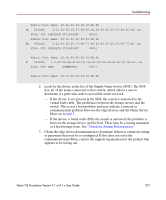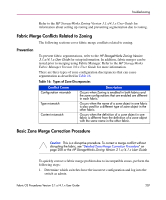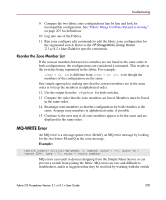HP StorageWorks MSA 2/8 HP StorageWorks Fabric OS Procedures V3.1.x/4.1.x User - Page 204
Domain ID Conflicts, Restore a Segmented Fabric, Reconcile Fabric Parameters Individually
 |
View all HP StorageWorks MSA 2/8 manuals
Add to My Manuals
Save this manual to your list of manuals |
Page 204 highlights
Troubleshooting ■ Long Distance Fabric ■ BB Credit ■ Core PID Domain ID Conflicts A Domain ID conflict can occur if a switch that is in the online state is added to a fabric and the joining switch Domain ID conflicts with the Domain ID of a switch in the fabric. Normally, Domain IDs are automatically assigned; however, once a switch is online, the Domain ID cannot change, as it would change the port addressing and potentially disrupt critical I/O. Restore a Segmented Fabric The following procedure describes how to check for inconsistent fabric parameters that cause segmentation. For information on zoning configuration incompatibility, see "Fabric Merge Conflicts Related to Zoning" on page 207. Reconcile Fabric Parameters Individually The following procedure describes how to edit incompatible fabric parameters between fabrics by hand. To reconcile an entire configuration at once, see "Restore Fabric Parameters Through ConfigUpload" on page 205. 1. Log into one of the segmented fabrics as admin. 2. Enter the configshow command. 3. Open another telnet session and log into the next fabric as admin. 4. Enter the configshow command. 5. Compare the two fabric configurations line by line and look for differences. Do this by comparing the two telnet windows, or by printing the configshow output. 6. Log into the segmented switch once the discrepancy is identified. 7. Disable the switch by entering switchdisable. 8. Enter the configure command to edit the fabric parameters for the segmented switch. Refer to the HP StorageWorks Fabric OS Version 3.1.x/4.1.x Reference Guide for more detailed information. 9. Enable the switch by entering the switchenable command. 204 Fabric OS Procedures Version 3.1.x/4.1.x User Guide