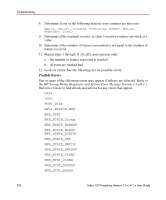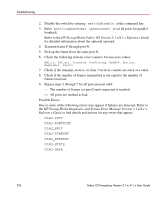HP StorageWorks MSA 2/8 HP StorageWorks Fabric OS Procedures V3.1.x/4.1.x User - Page 226
HP StorageWorks Fabric OS Version 3.1.x/4.1.x Reference Guide
 |
View all HP StorageWorks MSA 2/8 manuals
Add to My Manuals
Save this manual to your list of manuals |
Page 226 highlights
Troubleshooting 2. Disable the switch by entering switchdisable at the command line. 3. Enter portloopbacktest [passcount] to set all ports for parallel loopback. Refer to the HP StorageWorks Fabric OS Version 3.1.x/4.1.x Reference Guide for detailed information about the optional operand. 4. Transmit frame F through port N. 5. Pick up the frame from the same port N. 6. Check the following statistic error counters for non-zero values: ENC_in, CRC_err, TruncFrm, FrmTooLong, BadEOF, Enc_Out, BadOrdSet, DiscC3 7. Check if the transmit, receive, or class 3 receiver counter are stuck at a value. 8. Check if the number of frames transmitted is not equal to the number of frames received. 9. Repeat steps 3 through 7 for all ports present until: - The number of frames (or passCount) requested is reached. - All ports are marked as bad. Possible Errors One or more of the following errors may appear if failures are detected. Refer to the HP StorageWorks Diagnostic and System Error Message Version 3.1.x/4.1.x Reference Guide to find details and actions for any errors that appear. DIAG-INIT DIAG-PORTDIED DIAG_XMIT DIAG-TIMEOUT DIAG_ERRSTAT DIAG-STATS DIAG-DATA 226 Fabric OS Procedures Version 3.1.x/4.1.x User Guide