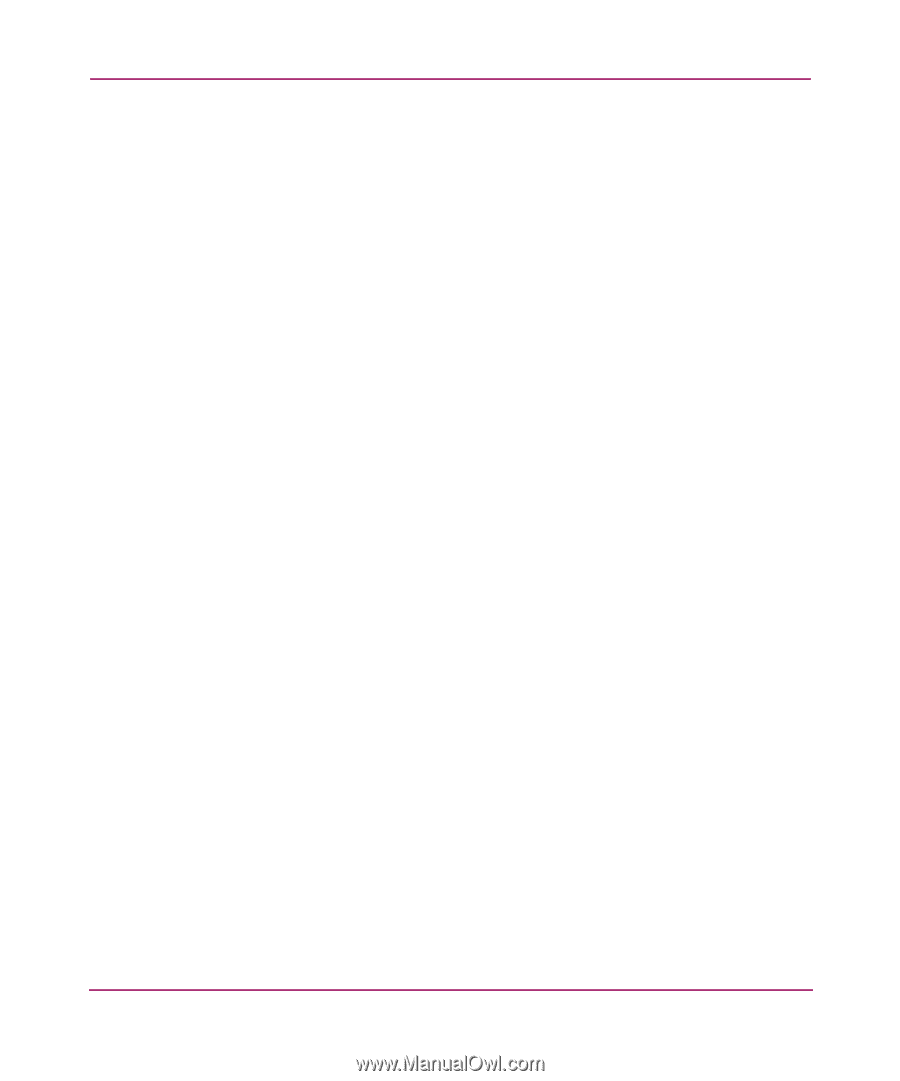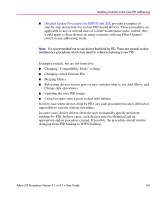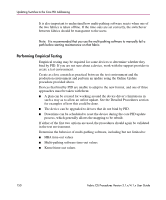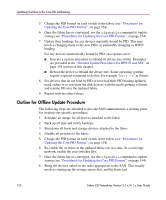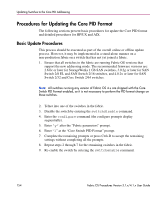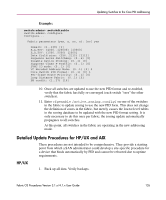HP StorageWorks MSA 2/8 HP StorageWorks Fabric OS Procedures V3.1.x/4.1.x User - Page 152
Outline for Offline Update Procedure, Procedures for, Updating the Core PID Format
 |
View all HP StorageWorks MSA 2/8 manuals
Add to My Manuals
Save this manual to your list of manuals |
Page 152 highlights
Updating Switches to the Core PID Addressing 5. Change the PID format on each switch in the fabric (see "Procedures for Updating the Core PID Format", on page 154). 6. Once the fabric has re-converged, use the cfgenable command to update zoning (see "Procedures for Updating the Core PID Format", on page 154). 7. Update their bindings for any devices manually bound by PID. This may involve changing them to the new PIDs, or preferably changing to WWN binding. For any devices automatically bound by PID, two options exist: ■ Execute a custom procedure to rebuild its device tree online. Examples are provided in the "Detailed Update Procedures for HP/UX and AIX" on page 155 section of this chapter. ■ Reboot the device to rebuild the device tree. Some operating systems require a special command to do this, for example "boot -r" in Solaris. 8. For devices that do not bind by PID or have had their PID binding updated, mark online or re-associate the disk devices with the multi-pathing software and resume I/O over the updated fabric. 9. Repeat with the other fabrics. Outline for Offline Update Procedure The following steps are intended to provide SAN administrators a starting point for creating site-specific procedures. 1. Schedule an outage for all devices attached to the fabric. 2. Back up all data and verify backups. 3. Shut down all hosts and storage devices attached to the fabric. 4. Disable all switches in the fabric. 5. Change the PID format on each switch in the fabric (see "Procedures for Updating the Core PID Format", on page 154). 6. Re-enable the switches in the updated fabric one at a time. In a core/edge network, enable the core switches first. 7. Once the fabric has re-converged, use the cfgenable command to update zoning (see "Procedures for Updating the Core PID Format", on page 154). 8. Bring the devices online in the order appropriate to the SAN. This usually involves starting up the storage arrays first, and the hosts last. 152 Fabric OS Procedures Version 3.1.x/4.1.x User Guide