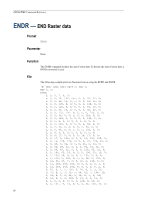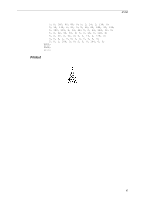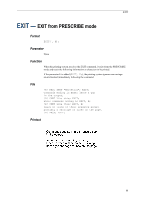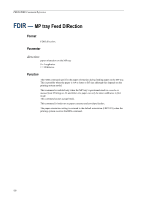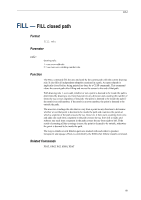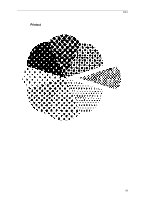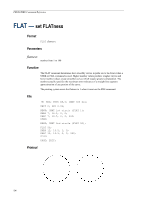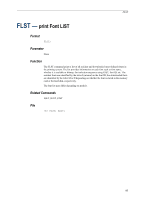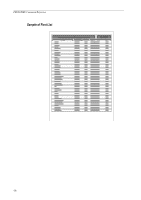Kyocera KM-6030 PRESCRIBE Commands Command Reference Manual Rev 4.8 - Page 111
FILL, Format, Parameter, Function, Related Commands - parts
 |
View all Kyocera KM-6030 manuals
Add to My Manuals
Save this manual to your list of manuals |
Page 111 highlights
FILL FILL - FILL closed path Format FILL rule; Parameter rule: drawing rule: 1 = use even-odd rule 2 = use non-zero winding number rule Function The FILL command fills the area enclosed by the current path with the current drawing rule. It also fills all independent subpaths contained in a path. An open subpath is implicitly closed before being painted (as done by a CLSP command). This command clears the current path after filling and moves the cursor to the end of that path. With drawing rule 1, even-odd, whether or not a point is deemed to be inside the path is determined by drawing a ray from that point in any direction and counting the number of times the ray crosses segments of the path. The point is deemed to be inside the path if the result is an odd number; if the result is an even number, the point is deemed to be outside the path. The non-zero winding rule also draws a ray from a point in any direction to determine whether or not that point is deemed to be inside the path and examines the points at which a segment of the path crosses the ray. However, it then starts counting from zero and adds one each time a segment in the path crosses the ray from left to right; and subtract one each time a segment in the path crosses the ray from right to left. If the result of counting all the crossings is zero, the point is deemed to be outside; otherwise the point is deemed to be inside the path. The way in which several filled-in parts are stacked with each other to produce transparent and opaque effects is controlled by the SIMG (Set IMaGe model) command. Related Commands FPAT, GPAT, PAT, SIMG, XPAT 101