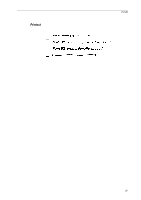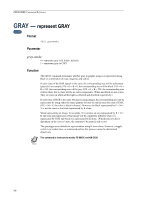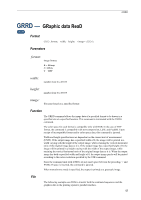Kyocera KM-6030 PRESCRIBE Commands Command Reference Manual Rev 4.8 - Page 135
Grrd
 |
View all Kyocera KM-6030 manuals
Add to My Manuals
Save this manual to your list of manuals |
Page 135 highlights
GRRD GRRD - GRaphic data ReaD COLOR Format GRRD format, width, height; ;ENDG; Parameters format: image format: B = Bitmap J = JPEG T = TIFF width: number from 0 to 65535 height: number from 0 to 65535 image: file name based on a specified format Function The GRRD command allows the image data of a specified format to be drawn in a specified size at a specified location. This command is terminated with the ENDG command. The color space for each format is compatible only with RGB. In the case of TIFF format, the command is compatible with non-compression, LZW, and PackBit. Upon receipt of incompatible format and/or color-space data, this command is ignored. Width and height specifications are dependent on the current unit of measurement (UNIT). If the output image has a specified width of 0, the image will be printed in a width varying with the height of the output image, while retaining the vertical-horizontal ratio of the original image data as it is. If the output image has a specified height of 0, the image will be printed in a height varying with the width of the output image, while retaining the vertical-horizontal ratio of the original image data as it is. When the output image has both a specified width and height of 0, the output image pixels will be printed according to the raster resolution specified by the STR command. Since the command ends with ;ENDG; do not insert space between the preceding ';' and ENDG. If space is inserted, the command is ignored. When monochrome mode is specified, the output is printed as a grayscale image. File The following example uses DOS to transfer both the command sequences and the graphics data to the printing system's parallel interface. 125