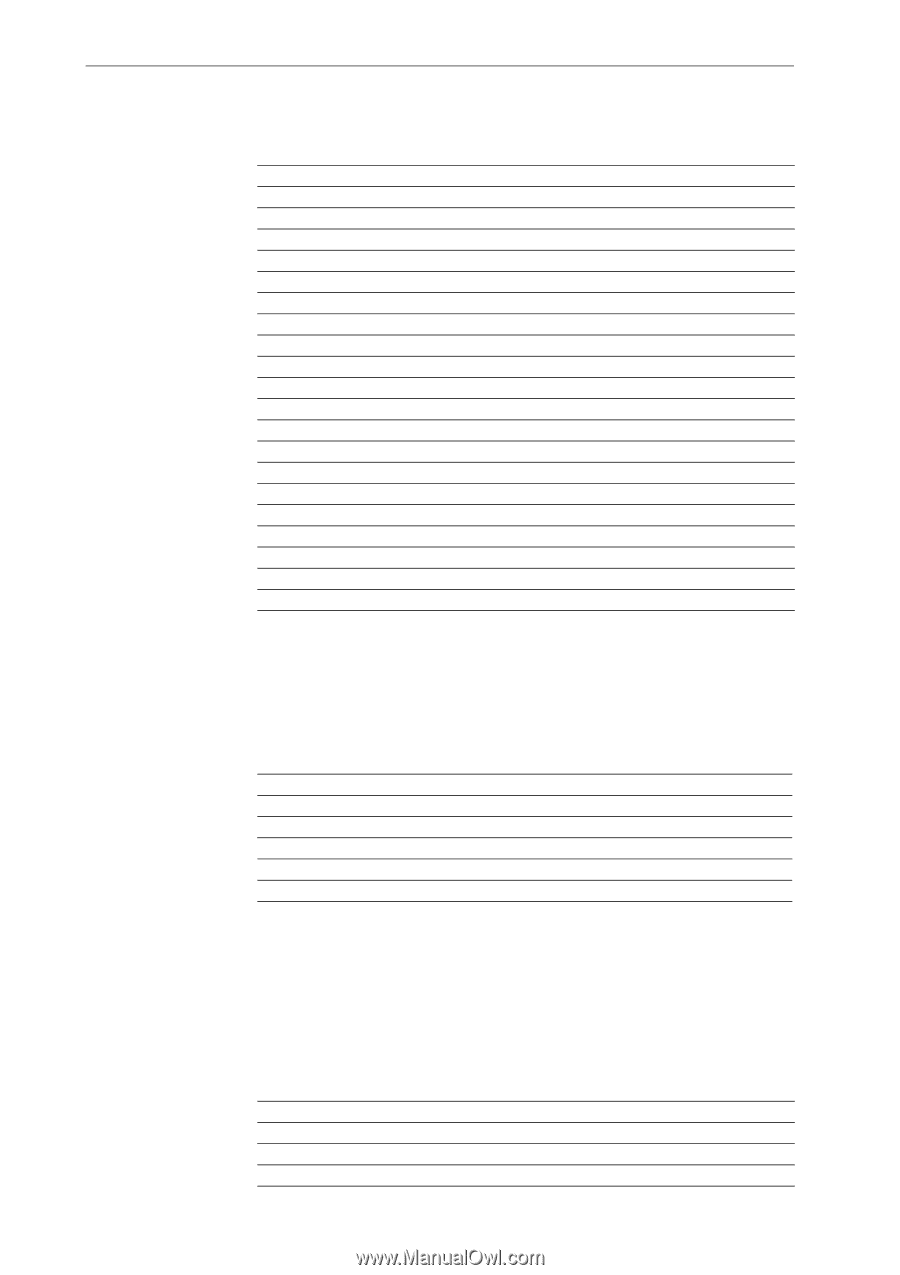Kyocera KM-6030 PRESCRIBE Commands Command Reference Manual Rev 4.8 - Page 18
Barcode Commands, Macro Commands
 |
View all Kyocera KM-6030 manuals
Add to My Manuals
Save this manual to your list of manuals |
Page 18 highlights
PRESCRIBE Command Reference Command Function Page ACLI Add CoLor by Index 12 CID Configure color-Image Data 50 CMOD Color MODe 60 CPAL Control PALette 63 GRAY represent GRAY 124 GRRD GRaphic data ReaD 125 HUE adjust HUE 127 LGHT adjust LiGHTness 155 MCLR Match CoLoR 159 PANT create PANTone color palette 180 RGBL control RGB Level 223 RPPL Return to Previous PaLette 232 RVCL ReceiVe CoLor raster data 239 SATU adjust SATUration level 263 SCOL Select COLor 274 SCPL Save Current PaLette 278 SGPC Set kcGl Pen Color 297 SIMP create SIMPle color palette 302 SMNT Set MoNiTor simulation 315 SPAL Select PALette 317 Barcode Commands Barcodes conforming to various specifications can be printed simply by specifying the type of barcode and the barcode data. It is also possible to print barcodes with check digits added. Command BARC ENDB XBAR XBCP XBUF Function draw BARCode END a two-dimensional Barcode string print two dimensional barcode select barcode type/reset all other XBCP parameters, etc. define a BUFfer name Page 34 91 363 365 to 387 391 Macro Commands A series of PRESCRIBE commands can be defined for sequential processing as a macro. Macros are selected using the CALL command and automatically using the AMCR command. Command Function Page AMCR call Automatic MaCRo 25 CALL CALL macro 44 CCPY Carbon CoPY 46 8