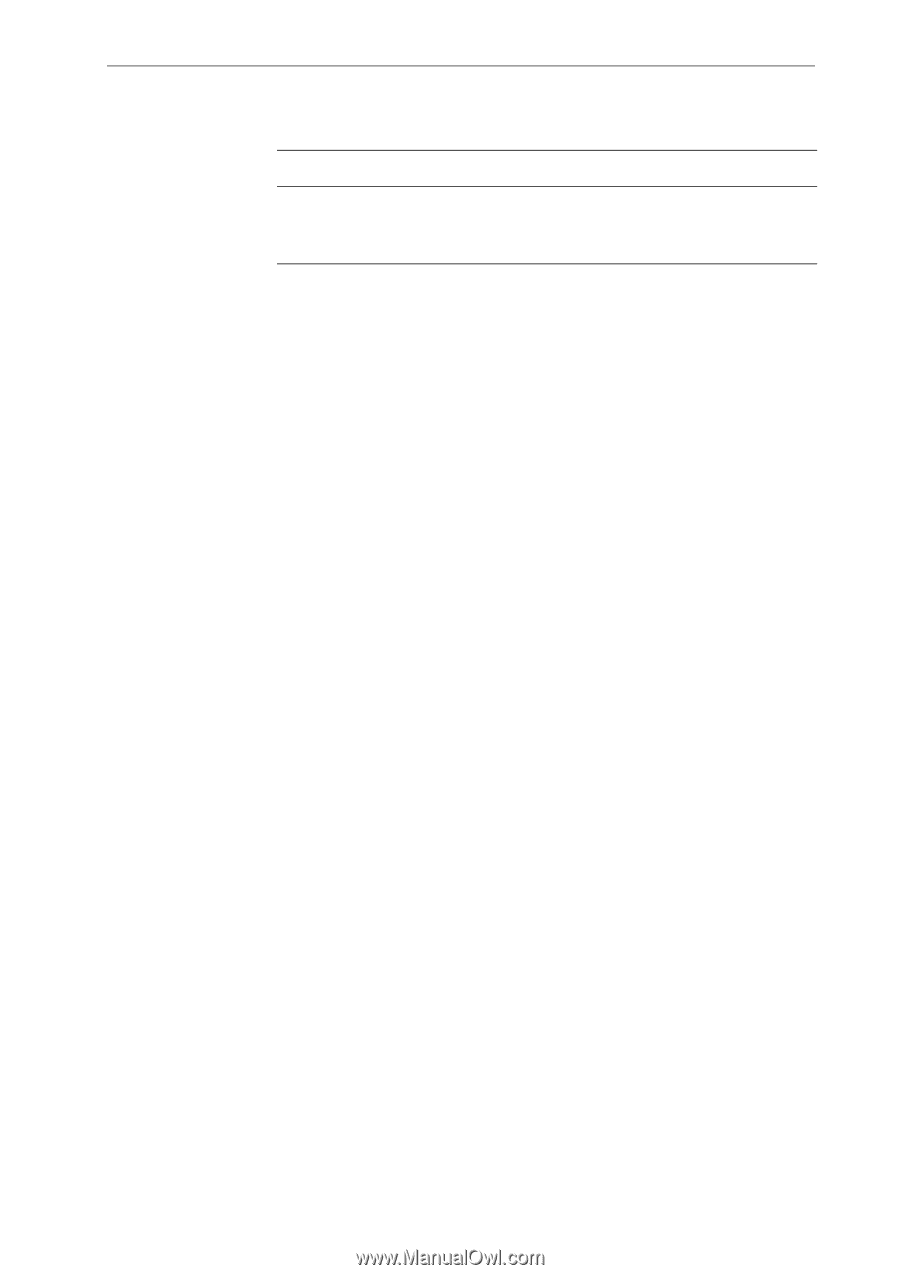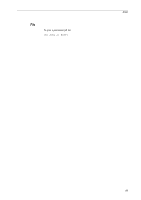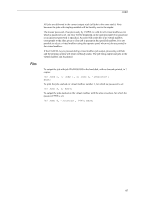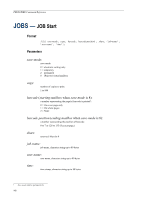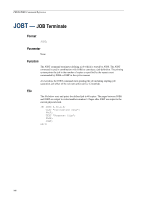Kyocera KM-6030 PRESCRIBE Commands Command Reference Manual Rev 4.8 - Page 149
Function, Files, R! JOBP 0, 15; JOBP 1, 2; JOBO 'monthlyreport'; EXIT
 |
View all Kyocera KM-6030 manuals
Add to My Manuals
Save this manual to your list of manuals |
Page 149 highlights
JOBP printoption 13 Function Booklet Parameter 0 = off 1 = longitudinal feeding, left binding 2 = longitudinal feeding, right binding 3 = lateral feeding, left binding 4 = lateral feeding, right binding Effective to: Function The JOBP command implements printing a print job which was prologued by JOBS and epilogued by JOBT in the similar manner as the JOBO command (See JOBO on page 136.). Use of the JOBP command allows to use the different settings for copy count, duplex printing, stapling, etc., from those originally set for the print job. For example, it is possible to duplex-print the print job (in which duplex-printing was not originally implemented) by commanding JOBP 2, 1; or remove stapling from the print job (in which stapling was originally implemented) by commanding JOBP 4, 0;. Print options 2, 3, 4, and 16 are valid only when the JOBP command follows the JOBO command to print the job. For example, the JOBP command sequence JOBP 2, 1; will not activate duplex printing if the preceding job to print was assigned by JOBS. A JOBP command sequence is cancelled if the host interface of the printing system is switched from one to another after the timer has expired for the interface. Files To print the print job 'monthlyreport,' disabling the original barcode printing option, in the number of copies of 15: !R! JOBP 0, 15; JOBP 1, 2; JOBO 'monthlyreport'; EXIT; 139