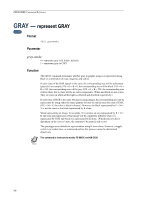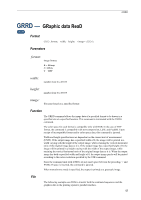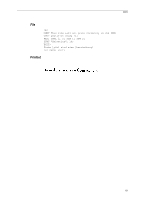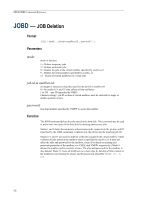Kyocera KM-6030 PRESCRIBE Commands Command Reference Manual Rev 4.8 - Page 139
Intl
 |
View all Kyocera KM-6030 manuals
Add to My Manuals
Save this manual to your list of manuals |
Page 139 highlights
INTL INTL - InterNaTionaL characters Format INTL country-code, code-set; Parameters country-code: 0 = US ASCII 1 = France 2 = Germany 3 = UK 4 = Denmark/Norway 5 = Sweden 6 = Italy 7 = Spain 8 = Japan 9 = US Legal 10 = IBM PC-850 (Multilingual) 11 = IBM PC-860 (Portuguese) 12 = IBM PC-863 (Canadian French) 13 = IBM PC-865 (Norwegian) 14 = Norway 15 = Denmark 2 16 = Spain 2 17 = Latin America code-set: 0 = Epson code set 1 = HP LaserJet code set 2 = Daisywheel code set 4 = IBM/Line Printer code set Function The INTL command selects a symbol set appropriate for the alphabet of a particular country. A symbol set includes the specific alphabetic and numeric characters and other symbols of a particular written language, country, or software application. Charts of the available symbol sets are displayed in Emulation of the Technical Reference manual, emulation by emulation. Depending on the current emulation, the printer selects one of the symbol sets of the emulated printer appropriate for the country as requested by the country-code value. For example, when the printer is set in the default emulation mode 6 (HP LaserJet), country code 0 (US ASCII) selects the ISO-6 ASCII symbol set of the HP LaserJet printer. If the current emulation mode is 1 (IBM), country code 0 selects the IBM US symbol set of the IBM Proprinter. Differences in symbol sets can be seen in the upper half of the character code table, consisting of character codes 128 through 254 (hex 80 through FE). The availability of the symbol sets to the country-code values appear in the table below. 129