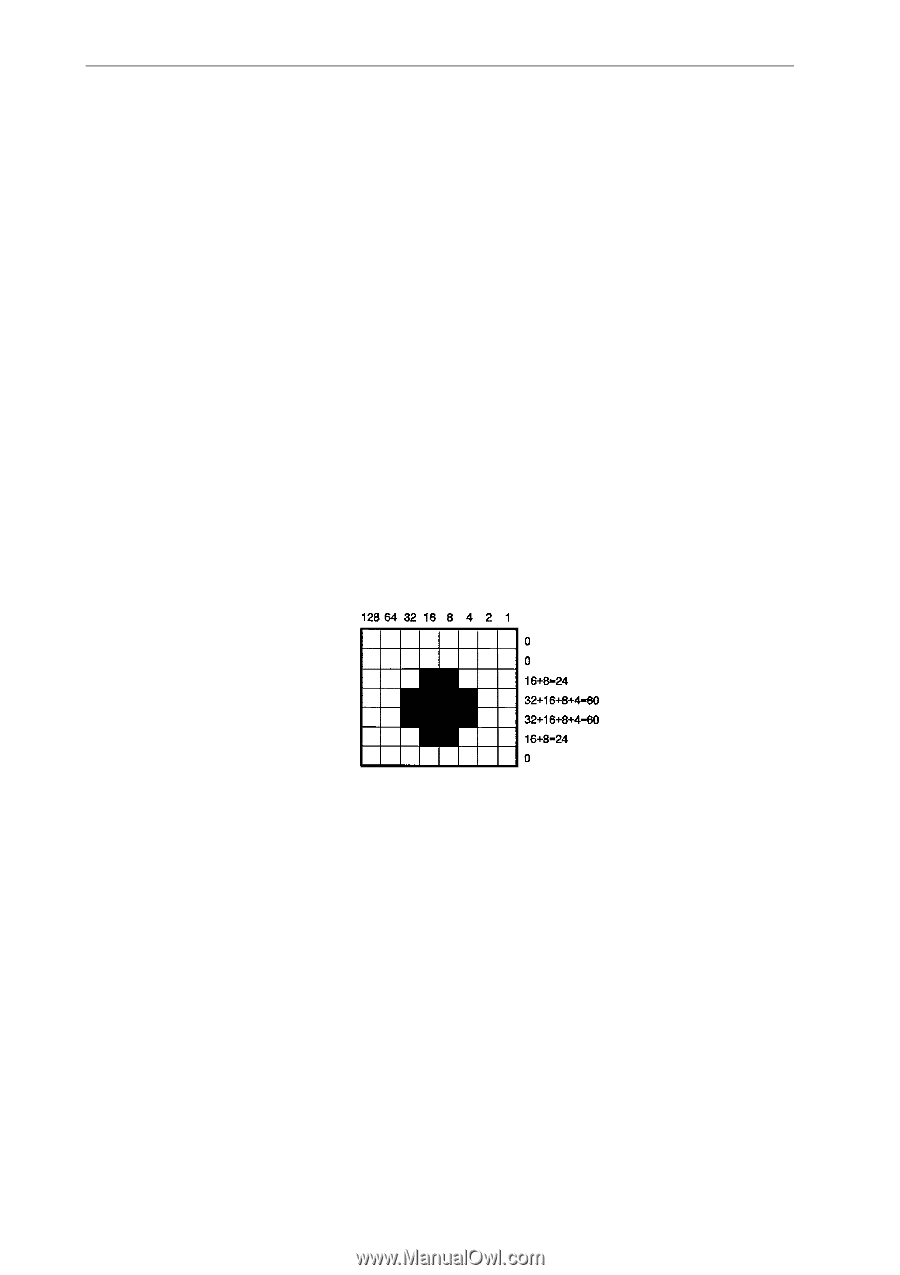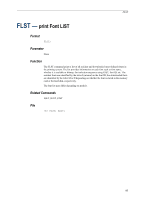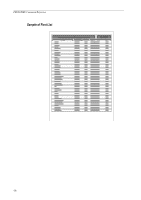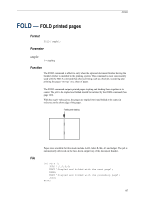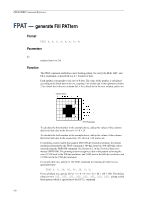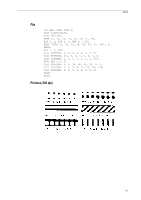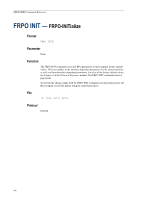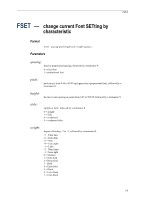Kyocera KM-6030 PRESCRIBE Commands Command Reference Manual Rev 4.8 - Page 120
Fpat
 |
View all Kyocera KM-6030 manuals
Add to My Manuals
Save this manual to your list of manuals |
Page 120 highlights
PRESCRIBE Command Reference FPAT - generate Fill PATtern Format FPAT Parameters #: number from 0 to 255 Function The FPAT command establishes a new shading pattern, for use by the BLK, ARC, and FILL commands, as described in a 8 × 8 matrix of dots. Each number corresponds to one row of 8 dots. The value of the number is calculated according to the black dots in its row, counting 1 for a black dot in the rightmost column, 2 for a black dot in the next column left, 4 for a black dot in the next column, and so on. Column Values FPAT Parameters To calculate the third number in the example above, add up the values of the columns that have black dots in the first row: 16+8 = 24. To calculate the forth number in the example above, add up the values of the columns that have black dots in the second row: 32+16+8+4 = 60, and so on. For printing system models that support 600/1200 dpi resolution printing, the default resolution generated by the FPAT command is 300 dpi; however, 600/1200 dpi can be selected using the FRPO B8 command. See Section 6.2. of the Technical Reference manual (FRPO B8). The printing system recognizes a dot in the pattern as having the size of 1/300 inch in the 300 dpi resolution, and 1/600 inch in the 600 dpi resolution, and 1/1200 inch in the 1200 dpi resolution. For an all-white row, specify 0. The FPAT command for creating all white rows is specified below: FPAT 0, 0, 24, 60, 60, 24, 0, 0; For an all-black row, specify 255 (1 + 2 + 4 + 8 + 16 + 32 + 64 + 128 = 255). The default value is FPAT 255, 255, 255, 255, 255, 255, 255, 255; giving a solid black pattern which is equivalent to the PAT 1; command. 110