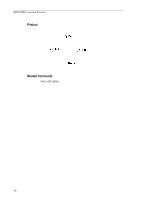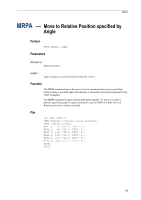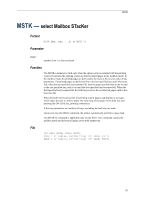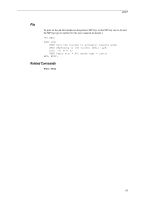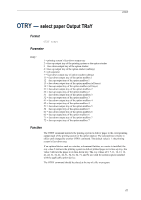Kyocera KM-6030 PRESCRIBE Commands Command Reference Manual Rev 4.8 - Page 182
Mtyp
 |
View all Kyocera KM-6030 manuals
Add to My Manuals
Save this manual to your list of manuals |
Page 182 highlights
PRESCRIBE Command Reference MTYP - select Media TYPe Format MTYP media-type; Parameter media-type: 1 = Plain 2 = Transparency 3 = Preprinted 4 = Label 5 = Bond 6 = Recycled 7 = Vellum 8 = Rough 9 = Letterhead 10 = Color 11 = Prepunched 12 = Envelope 13 = Cardstock 14 = Coated 15 = Second side 16 = Thick 21 = Custom 1 22 = Custom 2 23 = Custom 3 24 = Custom 4 25 = Custom 5 26 = Custom 6 27 = Custom 7 28 = Custom 8 99 = Not specified Function The MTYP command automatically selects the paper source (tray or cassette) depending on the given media-type. When the MTYP command is issued, the printing system looks for the paper source which has the matching media type. To assign a paper type to the paper cassette, use the operator panel or the FRPO X0 - X7 commands. For the MTYP command to work, the automatic cassette switching mode must be set to on in the printing system. To do this, command: !R! PSRC 100; EXIT;. For details see the PSRC (set paper source) command section in this manual. To ensure that the paper having the correct size and type of media is always selected, it is recommended to place the SPSZ (set page size) command following the MTYP command. For example, to automatically print on the plain A4 paper in the cassette one (topmost cassette), first assign the plain paper type to the cassette 1 by FRPO X1, 1;, then command MTYP 1; SPSZ 8;. This command is valid only for the print systems that support the automatic media type function. 172