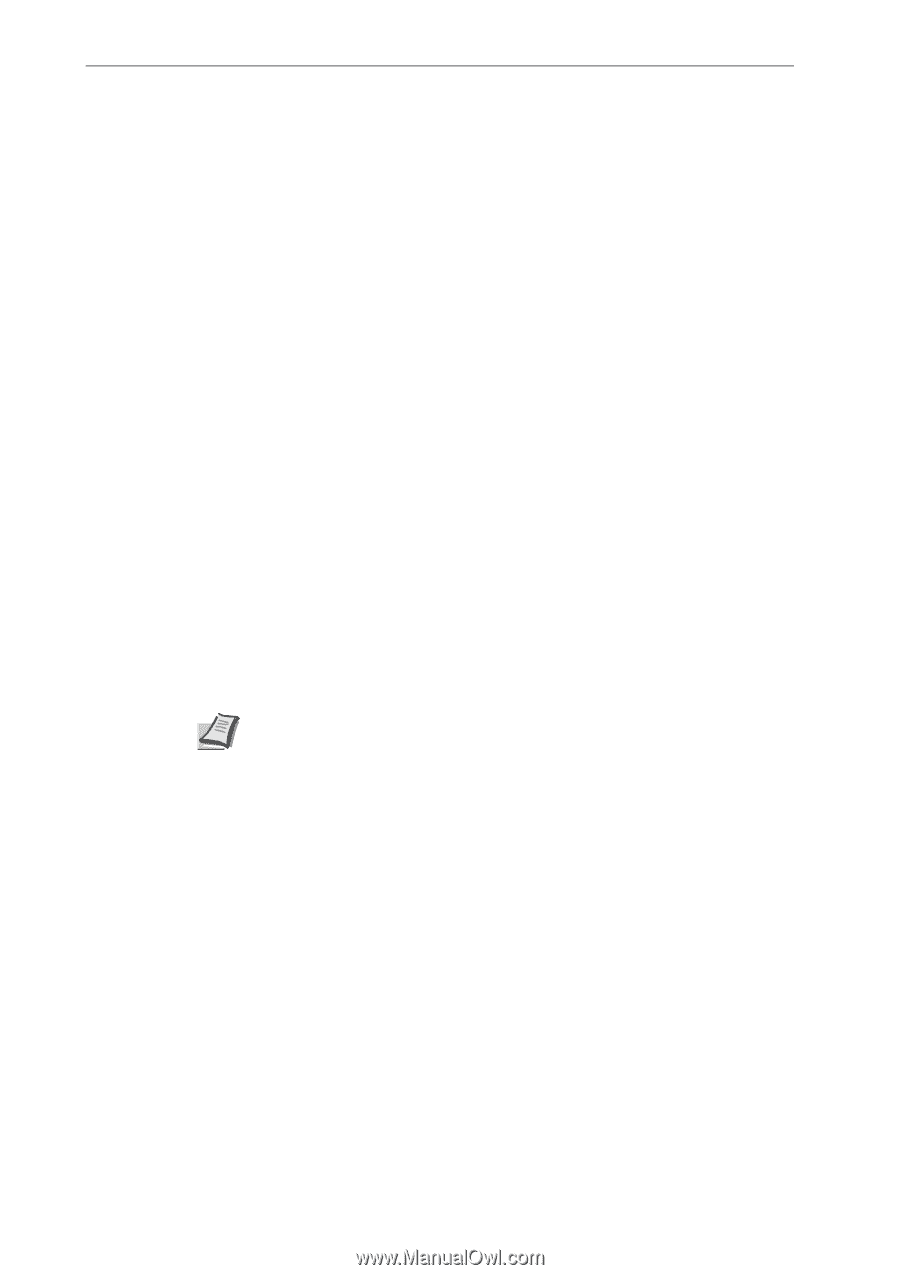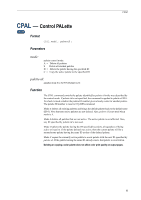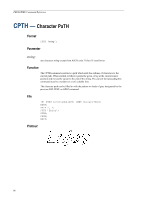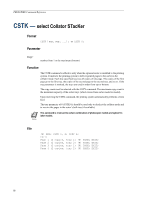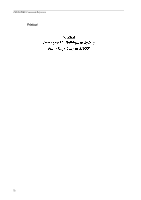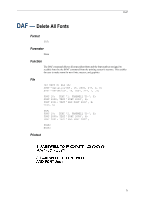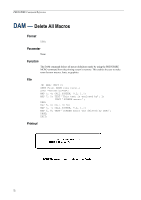Kyocera KM-6030 PRESCRIBE Commands Command Reference Manual Rev 4.8 - Page 78
Cstk
 |
View all Kyocera KM-6030 manuals
Add to My Manuals
Save this manual to your list of manuals |
Page 78 highlights
PRESCRIBE Command Reference CSTK - select Collator STacKer Format CSTK [tray, tray, ...]; or CSTK 0; Parameter tray: number from 1 to the maximum (bottom) Function The CSTK command is effective only when the optional sorter is installed to the printing system. It instructs the printing system to deliver printed pages to the sorter in the collator mode. Each tray specified receives all copies of one page. The copies of the first page go to the first tray, the copies of the second page to the second tray, and so on. If the tray parameter is omitted, the trays are used in order from top to bottom. The copy count must be selected with the COPY command. The maximum copy count is the maximum capacity of the sorter trays (which varies from sorter model to model). Upon receiving the CSTK command, the printing system automatically performs a form feed. The tray parameter of 0 (CSTK 0;) should be used only to deselect the collator mode and to receive the pages in the sorter's bulk tray (if available). This command is irrelevant to certain combination of photocopier models and option finisher models. Note File !R! RES; CSTK 1, 2; COPY 2; EXIT; Page 1 (2 copies, tray 1) !R! PAGE; EXIT; Page 2 (2 copies, tray 2) !R! PAGE; EXIT; Page 3 (2 copies, tray 1) !R! PAGE; EXIT; Page 4 (2 copies, tray 2) !R! PAGE; EXIT; 68