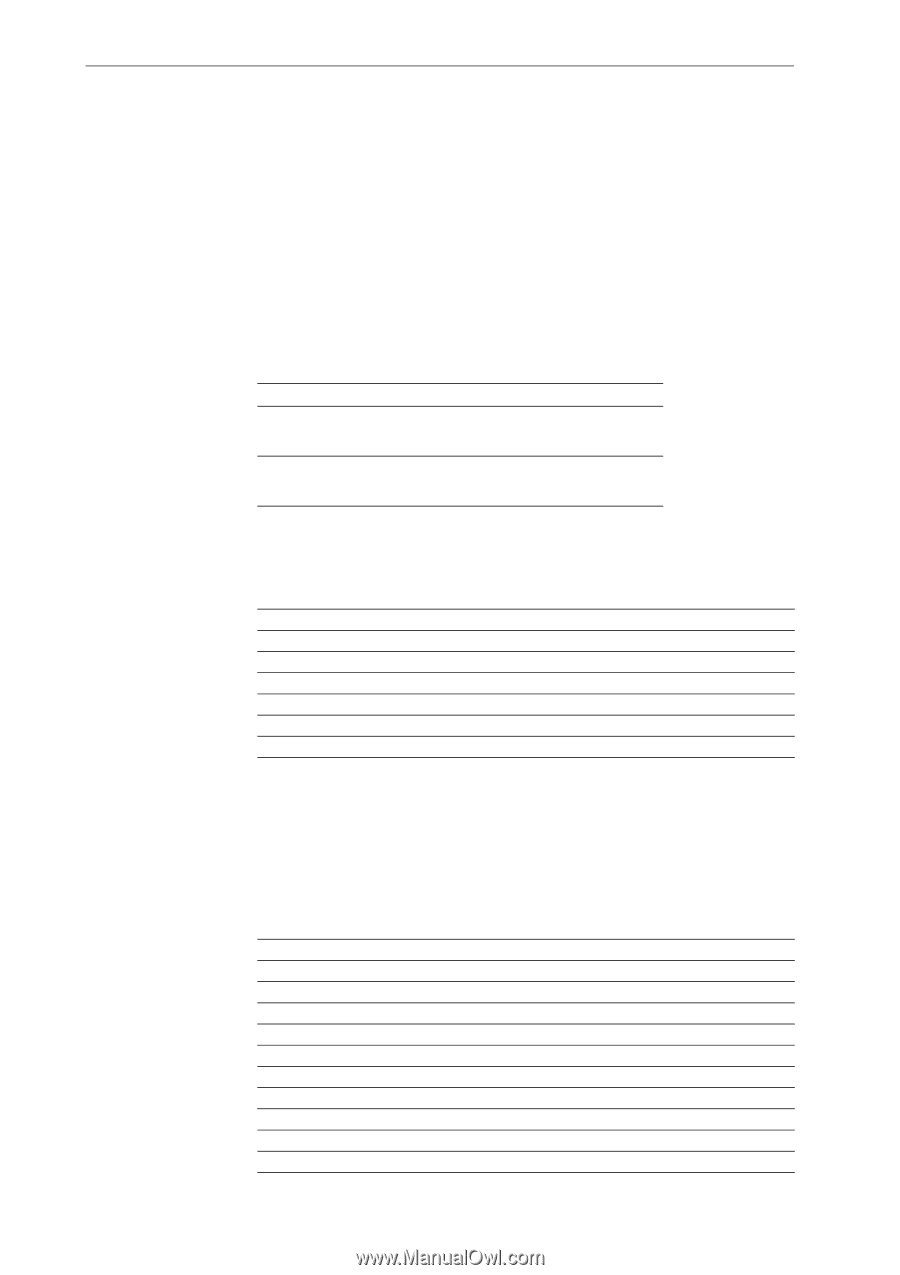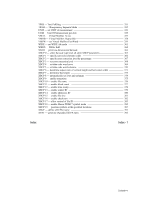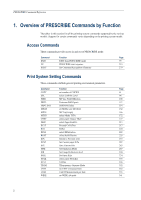Kyocera KM-6030 PRESCRIBE Commands Command Reference Manual Rev 4.8 - Page 14
Font Commands - specifications
 |
View all Kyocera KM-6030 manuals
Add to My Manuals
Save this manual to your list of manuals |
Page 14 highlights
PRESCRIBE Command Reference Text Spacing Commands These commands control the line spacing, character spacing, underline spacing, and underline thickness. The SLS and SLPI commands are used to set the line spacing. The SCS and SCPI commands are used to set the character spacing. These spacing settings may be changed even in the middle of a page. The table below lists the minimum, maximum, and default values for the text spacing command parameters. If values outside of the above ranges are used, the command is ignored. If a value smaller than one dot is specified for the character spacing, it is interpreted as 0, which results in proportional spacing. Line spacing Character spacing Minimum value 1 dot 0.01 cm 0.004 inch 1 dot 0.01 cm 0.004 inch Maximum value 2,047 dots 17.3 cm 6.8 inch 2,047 dots 17.3 cm 6.8 inch Default value 6 lpi 0.423 cm 0.167 inch 10 cpi 0.254 cm 0.1 inch Using the font mode (FTMD command), the line spacing and character spacing can be set automatically when the bitmap fonts are selected. Refer to the sections on the FTMD and SFA commands for additional details. Command Function Page SCPI Set Characters Per Inch 276 SCS Set Character Spacing 281 SHMI Set HMI 298 SLPI Set Lines Per Inch 309 SLS Set Line Spacing 312 SULP Set UnderLine Parameters 346 Font Commands The font commands are used to select fonts. Fonts can be selected using substitute numbers instead of a font's specific number. It is also possible to change the attributes of fonts and print them in a unique style. Additionally, there are commands to download fonts to the printing system from an external source, and to generate fonts. Command Function Page ALTB A [ALlocate TaBle] Assign user-defined character table 14 ALTB C [ALlocate TaBle] Convert character code 15 ALTB D [ALlocate TaBle] Delete user-defined character table 16 ALTB E [ALlocate TaBle] End defining combination characters 17 ALTB G [ALlocate TaBle] Generate user-defined table 18 ALTB R [ALlocate TaBle] Release user-defined character table 19 ALTB S [ALlocate TaBle] Start to define the combination character 20 ALTB T [ALlocate TaBle] define combined character by Table 21 ALTF change to ALTernate Font 23 ASFN ASsign external characters for FoNt 31 4