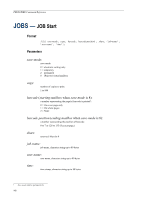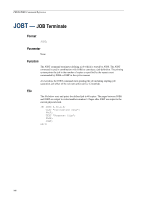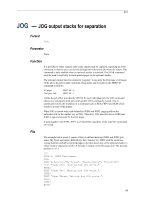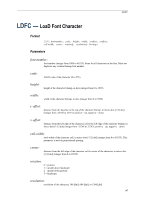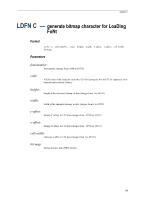Kyocera KM-6030 PRESCRIBE Commands Command Reference Manual Rev 4.8 - Page 155
JOG
 |
View all Kyocera KM-6030 manuals
Add to My Manuals
Save this manual to your list of manuals |
Page 155 highlights
JOG JOG - JOG output stacks for separation Format JOG; Parameter None Function It is possible to offset separate jobs in the output stack by explicitly repeating the JOG command so that the user can clearly distinguish his/her print jobs from the others. This command is only enabled when an optional stacker is attached. The STAK command must be used to explicitly forward printed pages to the optional stacker. The optional stacker has two modes for 'jogging:' to jog only the first page or all pages of the job to the left or right. Selection of jog mode can be made by the FRPO S8 command as follows: All pages First page only FRPO S8 = 0 FRPO S8 = 1 Unlike the job offset provided by HP PJL for each individual job, the JOG command affects any subsequent print jobs until another JOG command is issued. This is unaffected even by the reception of a command such as RES, FRPO and SEM which results in a reset of the printer. When JOG is issued with a job defined by JOBS and JOBT, jogging affects the individual job (in the similar way as PJL). Therefore, JOG placed between JOBS and JOBT is ignored (except for the first page). If used together with STPL, STPL overrides JOG, regardless of the order the commands are issued. File The example below prints 3 copies of the job defined between JOBS and JOBT (job name: My Trial, user name: Halle Berry, date: January 12, 2002) with the electronic sorting function and deliver printed pages to the face-down tray of the optional stacker in offset mode or separation mode. (A barcode is output on the first page only. The barcode position is "0".) !R! STAK 3; CMNT Face-down; JOG; JOBS 0,3,0,0,0,"My Trial", "Halle Berry", "01/12/02"; TEXT "Page One: Testing how JOG works."; PAGE; TEXT "Page Two: Testing how JOG works."; PAGE; TEXT "Page Three: Testing how JOG works."; PAGE; JOBT; EXIT; 145