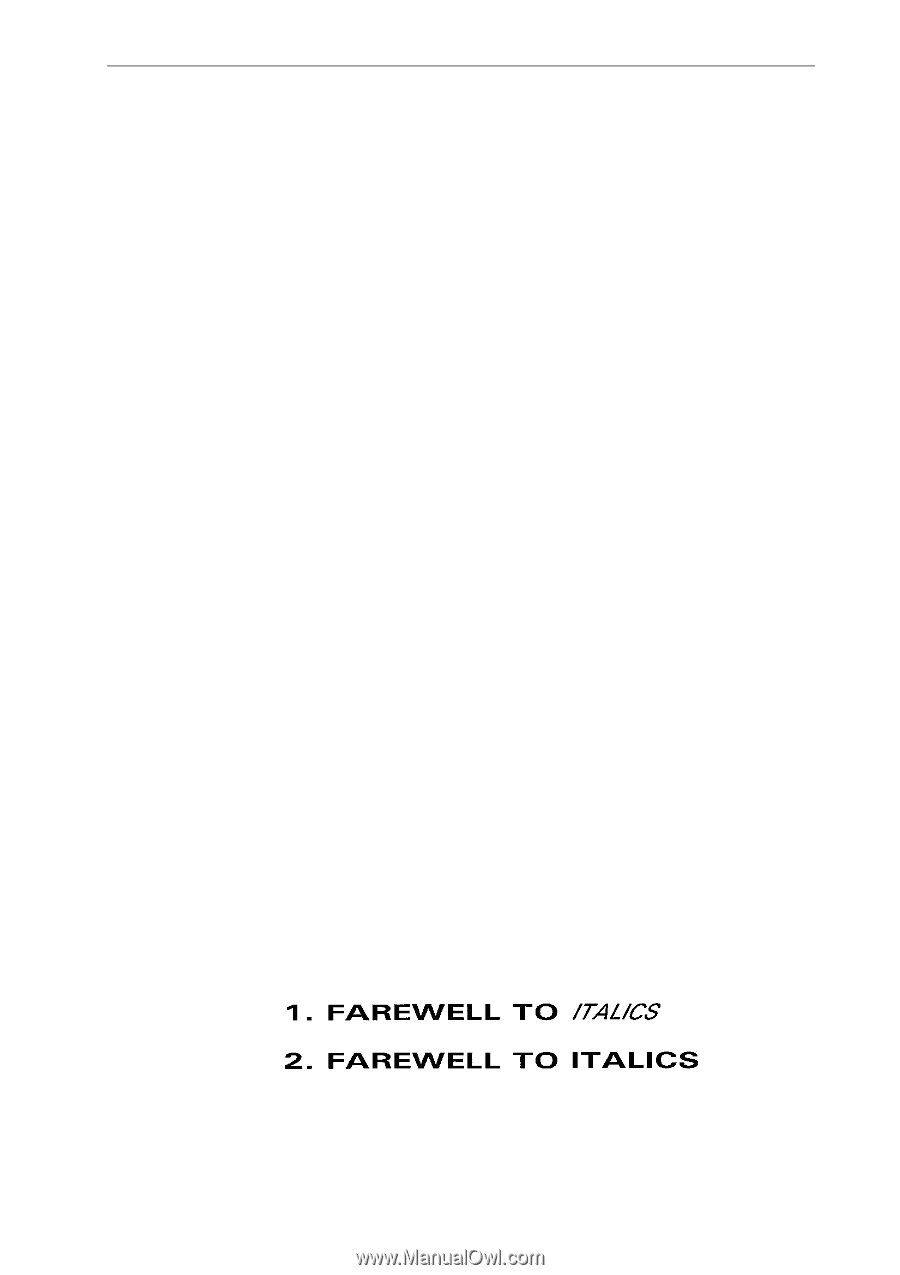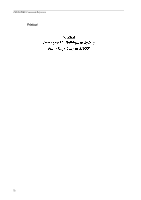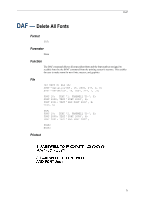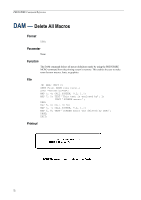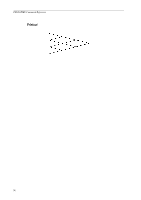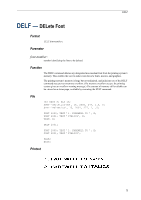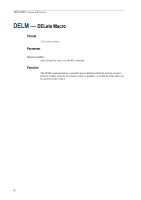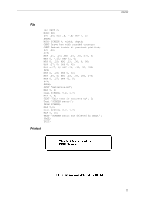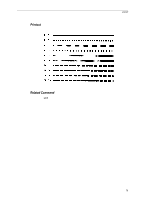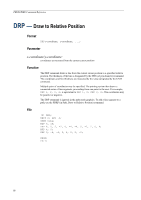Kyocera KM-6030 PRESCRIBE Commands Command Reference Manual Rev 4.8 - Page 85
Delf
 |
View all Kyocera KM-6030 manuals
Add to My Manuals
Save this manual to your list of manuals |
Page 85 highlights
DELF DELF - DELete Font Format DELF font-number; Parameter font-number: number identifying the font to be deleted Function The DELF command deletes any designated non-resident font from the printing system's memory. This enables the user to make room for new fonts, macros, and graphics. The printing system's memory is large but not unlimited, and judicious use of the DELF command may prevent memory overflow. (If a memory overflow occurs, the printing system gives an overflow warning message.) The amount of memory still available can be viewed on a status page, available by executing the STAT command. File !R! UNIT P; SLS 16; SFNT 'Helvetica-Bd', 15, 2000, 277, 1.5, 0; SFNT 'Helvetica', 15, 2001, 277, 1, .5; FONT 2000; TEXT '1. FAREWELL TO ', E; FONT 2001; TEXT 'ITALICS', N; TEXT, N; DELF 2001; FONT 2000; TEXT '2. FAREWELL TO ', E; FONT 2001; TEXT 'ITALICS'; PAGE; EXIT; Printout 75