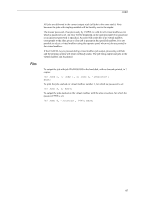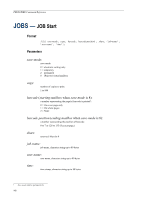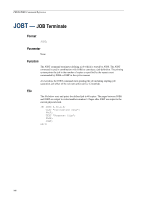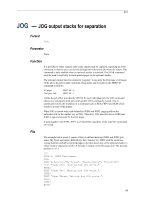Kyocera KM-6030 PRESCRIBE Commands Command Reference Manual Rev 4.8 - Page 151
Function, Spooling to Virtual Mailbox, Files, save-mode, starting-mailbox, ending-mailbox - scanner
 |
View all Kyocera KM-6030 manuals
Add to My Manuals
Save this manual to your list of manuals |
Page 151 highlights
JOBS Function The JOBS command defines start of a job which is processed using e-MPS. The subsequent document is spooled in the hard disk or RAM disk. (Only HP mopier compatible spooling is possible if the printing system uses RAM disk.) Electronic sorting becomes possible in emulations other than PJL and KPDL. This command must be terminated by JOBT as exampled in Files below on page 144. Among the e-MPS finishing functions, not all of them require a hard disk. For example, using the staple function does not require a hard disk in the printing system. If the size of the permanent jobs saved in the hard disk has reached the maximum limit while the first parameter specifies the permanent job saving mode, the printing system indicates 'harddisk error 97' meaning that no more permanent jobs are storable. The printing system forcibly uses save-mode 0. With mode 0, 1, or 2, it is possible to print a barcode ID which is directly read by an option barcode scanner for reprinting the job at any later time. The position for the barcode ID can be one of the following positions depending according to the given barcode position parameter. Note that parameters 128 through 135 allow a humanreadable barcode ID printed along the barcode ID. Barcode positions Spooling to Virtual Mailbox Specifying 8 for save-mode enables virtual mailbox spool mode. The starting-mailbox value must be greater than the ending-mailbox value. Otherwise, only the starting mailbox becomes valid. When no virtual mailbox corresponds to the alias given, the message display shows 'hard disk error 85 (see the Technical Reference manual.)' and information regarding the job which was thrown away is displayed in the error log. If JOBS-JOBT pairs are nested or if they are not paired properly, the job defined between the innermost JOBS-JOBT pair will be valid. The command is invalid if any of the job name, user name or time stamp exceed 31 bytes. Note that the job which would have been placed in a virtual mailbox will be immediately printed. Note that if parameters starting-mailbox and ending-mailbox do not specify a valid virtual mailbox number (1 to 255), or if the JOBP command does not include a valid 141