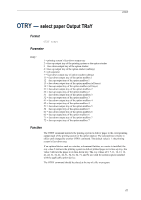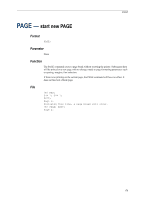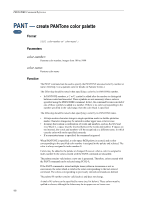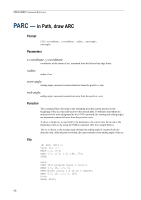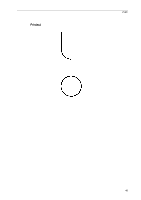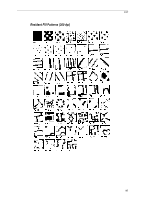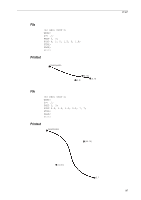Kyocera KM-6030 PRESCRIBE Commands Command Reference Manual Rev 4.8 - Page 192
Parc
 |
View all Kyocera KM-6030 manuals
Add to My Manuals
Save this manual to your list of manuals |
Page 192 highlights
PRESCRIBE Command Reference PARC - in Path, draw ARC Format PARC x-coordinate, y-coordinate, radius, start-angle, end-angle; Parameters x-coordinate, y-coordinate: coordinates of the center of arc, measured from the left and top edge limits radius: radius of arc start-angle: starting angle, measured counterclockwise from the positive x axis end-angle: ending angle, measured counterclockwise from the positive x axis Function This command first of all adds a line extending from the current position to the beginning of the arc, then adds an arc to the current path. Coordinates and radius are measured in the units designated by the UNIT command; the starting and ending angles are measured counterclockwise from the positive x axis. To draw a simple arc as specified by the parameters, the cursor must be moved to the beginning of the arc by using the PMRA command. (See the example below.) The arc is drawn at the starting angle through the ending angle in counterclockwise direction only. After the path is stroked, the cursor remains at the ending angle of the arc. File !R! RES; UNIT C; NEWP; SPD .1; PMZP 5.0, 10.0; PARC 6.5, 12.5, 1.5, 180, 270; STRK; NEWP; CMNT This program draws a circle; PMRA 6.5, 18, 1.5, 0; CMNT Moves cursor 1.5 cm by 0 degree; PARC 6.5, 18, 1.5, 0, 360; STRK; PAGE; EXIT; 182