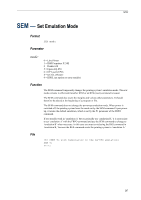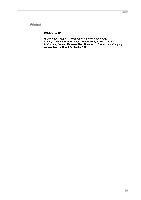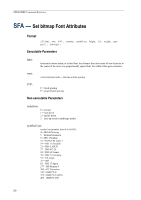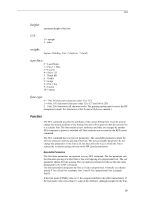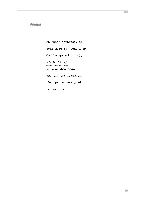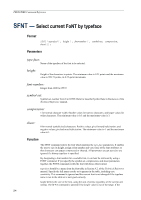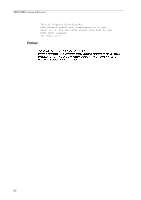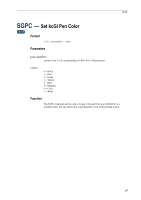Kyocera KM-6030 PRESCRIBE Commands Command Reference Manual Rev 4.8 - Page 302
Non-executable Parameters, R! FONT 2; EXIT, E
 |
View all Kyocera KM-6030 manuals
Add to My Manuals
Save this manual to your list of manuals |
Page 302 highlights
PRESCRIBE Command Reference File will not take effect. If the font mode is 0 (the default value in the daisywheel emulation mode), none of the attributes will take effect. Non-executable Parameters The fourth and subsequent parameters of the SFA command are optional, although if one of these parameters is desired, then the preceding parameters must also be specified. The optional parameters are used to describe downloaded fonts for selection by embedded commands in the HP LaserJet emulation mode. The parameters can also redefine the attributes of resident fonts. However, they do not actually change the physical appearance of the font, only how the printing system interprets the font's attributes. The rotation parameter should be 0 for a portrait font or 3 for a landscape font. The values 1 and 2 are not normally used. You cannot change the orientation of a font with this parameter. The symbol set parameter identifies the font's character set. Specifying this parameter does not actually change the character set. The height parameter is measured in the unit value designated by the UNIT command. !R! RES; FTMD 15; UNIT C; SLM 2; STM 4; FONT 1; SFA .25, 1, F; FONT 2; SFA .15, .5, P; FONT 1; EXIT; At these settings, in font mode 15, font 1 is double spaced (1 cm), !R! FONT 2; EXIT,E; while font 2 is single spaced (0.5 cm) with 1.5 mm spaces between words. !R! FONT 1; EXIT,E; The printer remembers the spacing assigned to each font. 292