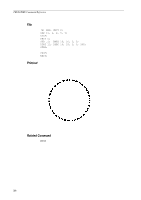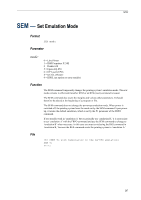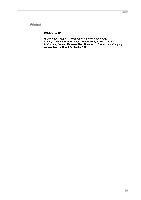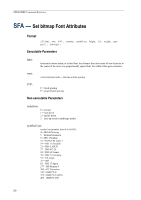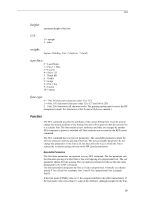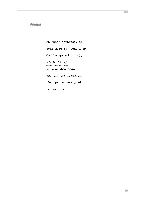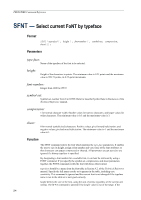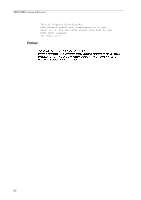Kyocera KM-6030 PRESCRIBE Commands Command Reference Manual Rev 4.8 - Page 301
height, type-face, font-type, Executable Parameters
 |
View all Kyocera KM-6030 manuals
Add to My Manuals
Save this manual to your list of manuals |
Page 301 highlights
SFA height: maximum height of the font U/I: U = upright I = italic weight: degree of bolding, from -7 (light) to +7 (bold) type-face: 0 = Line Printer 1 = Pica 2 = Elite 3 = Courier 4 = Swiss 721 5 = Dutch 801 6 = Gothic 7 = Script 8 = Pret. Elite 9 = Caslon 10 = Orator font-type: 0 = 7-bit, 96 characters (character codes 32 to 127) 1 = 8-bit, 192 characters (character codes 32 to 127 and 160 to 255) 2 = 8-bit, 256 characters (All character codes. The printing system must be set to the HP transparency mode. See Emulation of the Technical Reference manual.) Function The SFA command specifies the attributes of the current bitmap font. It can be used to change the default attributes of the bitmap font and will be ignored when the current font is a scalable font. The font retains its new attributes until they are changed by another SFA command or power is switched off. Font attributes are not reset by the RES (reset) command. The SFA command has two types of parameters. The executable parameters adjust the intrinsic character and line spacing of the font. The non-executable parameters do not change the appearance of the font at all, but they affect the way in which the font is selected by word-processing software in the HP LaserJet emulation. Executable Parameters The first three parameters are required in every SFA command. The hmi parameter sets the character spacing of a fixed font or the word spacing of a proportional font. The vmi parameter adjusts the line spacing. The vmi and hmi parameters both use the unit value designated by the UNIT command. The third parameter designates the font as fixed or proportional. Normally you should specify F for a fixed font (example: font 1) and P for a proportional font (example: font 2). If the font mode (FTMD) value is 15, the assigned attributes take effect immediately. If the font mode value is less than 15, some of the attributes, although assigned to the font, 291